Disabling the suggestions that Google provides while you search
You must have noticed that as soon as you type a query into the search box of Google Search, a menu pops down showing some entries corresponding to the keywords that you have
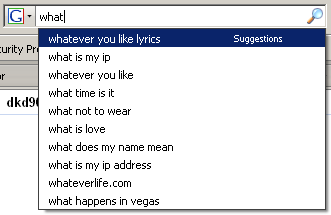
google suggest in action
typed in. This is a Google search feature based on AJAX that querries the search server as soon as you key in some entries and returns you with relevant search keywords. Although this service is very useful, but can go out of the way at times to seem to be completely useless. This is when you would like to turn this feature off. For turning off Google Suggest you need to goto the Google Search Preferences Page and scroll down an Option that says Google Suggestions and then check the radio button that says: Do not provide query suggestions in the search page. And then click on save preferences.
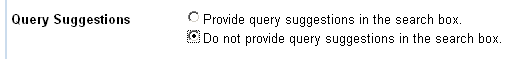
turning off google suggest
An alternate way of disabling the Google Suggest feature is to Access Google search at http://www.google.com/webhp?complete=0. You can set your home page to this link if you wish to access a google-suggest disabled version of Google Search. In order to access the Google Search with Suggest enabled you should try this link: http://www.google.com/webhp?complete=1 or directly access the Google Search website.
via [Google Search Blog]
Technorati Tags: google, suggest