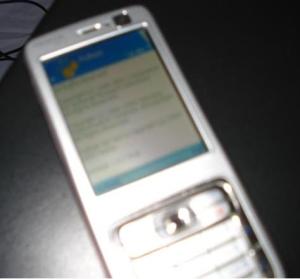Python Scripting on your Nokia N Series mobile phone
Well, yes you can now write codes and scripts using python on your mobile phone too, provided it runs a Symbian 60 Operating System, all the Nokia N Series phones do. You need two SIS files (Standard symbian installer packages) namely:
The Python Binaries PythonForS60_1_4_3_3rdEd.SIS
The Python Shell PythonScriptShell_1_4_3_3rdEd.SIS
After copying these two SIS files onto your phone`s memory card, install them (First the Binary, then the Shell) just as you would do for any other Symbian Application. Some default py scripts are also installed for you to try. When you select the Interactive Console from the Python main menu, The default Python GUI Shell opens up. Type your command and to exexcute it, press the center joys-button. These are if yours is a Symbian60v3 phone. The entire list of python for Symbian60 binaries can be found on this page: http://sourceforge.net/projects/pys60. You should also go through the user`s manual here.
And here are some Screenshots of Python running on a Nokia N73: