Apple Mac OS Theme For Ubuntu, Fedora, SUSE [Linux]
Apple's computers (iMac, Macbook) are famous for their looks and finishing. Much of the looks on Apple's systems is a result of the awesome default theme that comes with Apple's Macintosh OS (Mac OS X). The theme has very beautiful graphics and elegant fonts. In this article we will tell you how to get the Apple Mac OS X look on your Ubuntu, Fedora or SUSE Linux systems. All thanks to the Mac4Lin project.
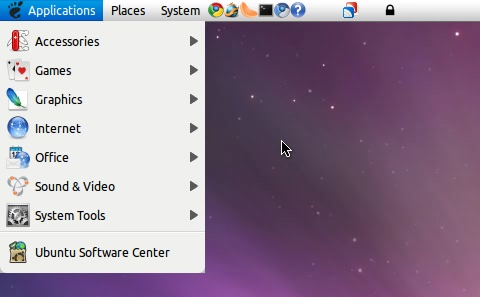
- Apple Mac OS Theme for Ubuntu, Fedora, Suse Linux
We have already told you about 4 elegant Apple Macintosh themes for Windows 7 and Vista. The Mac4Lin project brings the aqua User Interface of Apple's Macintosh OS Linux Operating Systems such as Ubuntu, Fedora, OpenSUSE, Debian and others. Mac4Lin works perfect with any GTK based desktop environment.
As of writing this article, the version of Mac4Lin is v1.0. Here is the download link for Mac4Lin v1:
Mac4Lin v1.0: Download here
After downloading the package, extract it's contents into a folder. In order to install the Mac4Lin theme files on your Linux System, you have to create a couple of directories and then execute this command from a terminal after navigating to the directory where you have downloaded the Mac4Lin package.
mkdir ./.emerald ./.emerald/themes cd PATH-TO-MAC4LIN-DOWNLOAD sh Mac4Lin_Install_v1.0.sh
After the Mac4Lin theme package installation is over, your system's theme will automatically change to the the Apple Mac OS X Aqua theme. The theme has a lot of options which you can play around with and customise it as you wish. For knowing about more customisation options you can download the Aqua Theme Guide on this link: Mac4Lin 1.0 Documentation
Additionally, you download more Leopard Wallpapers for the theme.

Apple Mac OS Theme for Linux