 After all the waiting, KDE finally has Ubuntu One frontend. For those who does not know Ubuntu One is Canonical’s online file storage and syncing service. When Karmic was released, Ubuntu One has a frontend for GNOME only and KDE users were forced to use the GNOME version.
After all the waiting, KDE finally has Ubuntu One frontend. For those who does not know Ubuntu One is Canonical’s online file storage and syncing service. When Karmic was released, Ubuntu One has a frontend for GNOME only and KDE users were forced to use the GNOME version.
Harald Sitter, one of the KDE developers, has announced that the KDE frontend for Ubuntu One is now available for a technical preview. The fact that it is a technical preview means that there is bound to be crashes, bugs etc. However, it is expected that it will be available for Kubuntu 10.04 Lucid Lynx with dolphin integration.
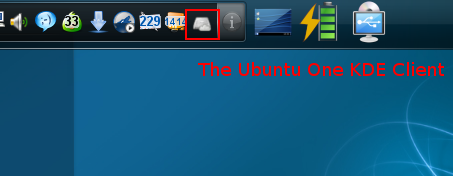
Just like the GNOME client, the Ubuntu KDE Client, notifies the user when there is data transfer between the user and the Ubuntu one server and when there is network problem. Here are two screencasts which will give you an idea of what it does:
http://aplg.kollide.net/screencasts/ubuntuone-kde1.ogv
http://aplg.kollide.net/screencasts/ubuntuone-kde2.ogv
If you want to install Ubuntu One KDE Client, here is what you need to do:
- Add the repository using the connamd given below:
sudo add-apt-repository ppa:apachelogger/ubuntuone-kde
- Update the software list.
sudo apt-get update
- Install the Ubuntu One KDE Client using the command given below:
sudo apt-get install ubuntuone-kde
NOTE: Start it with –nofork. Otherewise there might be problem.
Now your installation is done. According to the developer, to run it, you need to run the GNOME client atleast once, to obtain authentication from the server. After that you can quit the GNOME client and use the KDE client. However, with my installation, it obtained the authentication without using the GNOME client.
Source: apachelog.blogspot.com