How to install an offline dictionary in Ubuntu
Advertisement
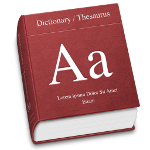 A dictionay is one application that many people look for once they have installed Ubuntu. There are many dictionaries available but they are all online dictionary and as a result, you cannot use it if you are not connected to the internet. In this article, we will show you how you can get an offline dictionary in Ubuntu.
A dictionay is one application that many people look for once they have installed Ubuntu. There are many dictionaries available but they are all online dictionary and as a result, you cannot use it if you are not connected to the internet. In this article, we will show you how you can get an offline dictionary in Ubuntu.
To get an offline dictionay in Ubuntu, simply follow the following steps:
- Open the Terminal (or Konsole).
- Install the dictionary server with the comand:
sudo apt-get install dictd
- Install the dictionary definitions with the command
sudo apt-get install dict-gcide
- Optionally, you can instally the yhesarus with the command
sudo apt-get install dict-moby-thesaurus
- Now open the gnome-dictionary from Applications -> Office -> Dictionary.
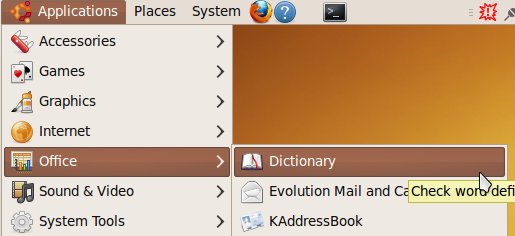
- Go to Edit -> Preference, in the Preference dialog, click on Add.
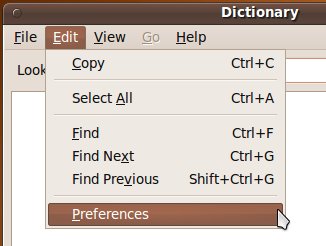
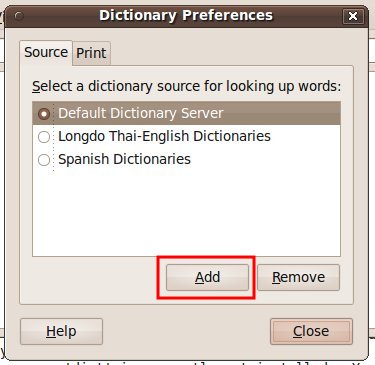
- Change the Description to Local Server and the host to 127.0.0.1 and click on Add again.
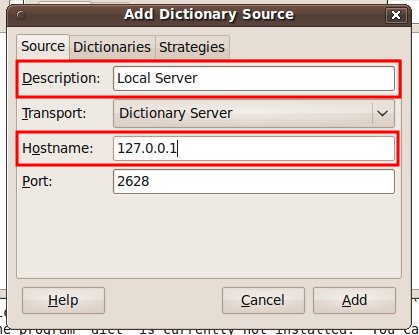
- Select Local Server from the list in the preference dialog and close.
- Done!
Advertisement