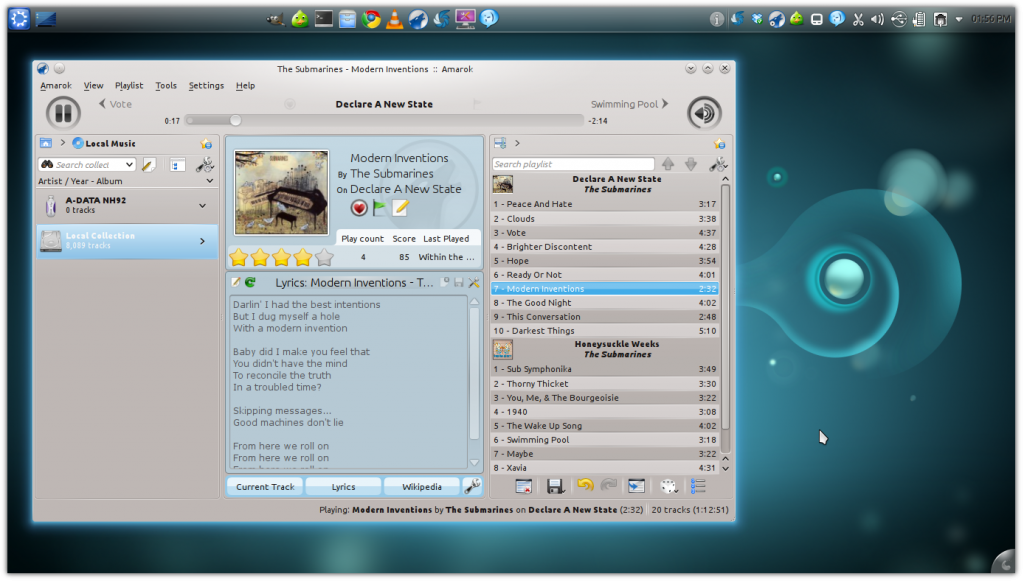How To Install KDE SC 4.6 In Kubuntu 10.10 or Ubuntu 10.10
The final release of KDE SC 4.6 was made available a few days ago. KDE SC 4.6 includes UPower, UDev and UDisks backends and does not require HAL anymore. The new bluetooth framework BlueDevil has also been included. KDE SC 4.6 has also added a lot of new features which makes it a lot more flexible - like QML and Qt Quick's declarative UI language can be used to write plamoids and KWin now includes a scripting interface. You can read more of the changes here.
KDE SC 4.6 is already available for Kubuntu 10.10 (and Ubuntu if you are using it). The packages are available in the backports PPA, so it has to be added first to upgrade. Open the Konsole and execute these commands:
$ sudo add-apt-repository ppa:kubuntu-ppa/backports
$ sudo apt-get update
If you are already using one of the pre-release versions on KDE SC 4.6 (beta or RC), execute the command below:
$ sudo apt-get upgrade
If you are on a previous version of KDE SC, execute the command below:
$ sudo apt-get dist-upgrade
If you are on Ubuntu and want to install KDE 4.6, execute the command below:
$ sudo apt-get install kubuntu-dekstop
That is it. Log out and login again to see the changes. If you were using GNOME, you will need to select KDE Plasma Desktop from the session menu at the login screen.