Google Adds Option To Hide The URL Bar In Chrome
There is no doubt that Google is revolutionizing internet browsers with its minimalistic approach. But is there such a thing as too much minimalism?
A few months ago Google talked about removing the ever present URL bar and making it contextual - that is it appears only when needed and remains hidden otherwise. Well, it seems like Google is seriously considering that and has put that feature in the Canary build.
In the latest Canary build of Google Chrome, users can make the URL bar invisible. When that feature is turned on, the URL bar will remain hidden and appear only by clicking on an active tab. On moving the mouse away, it hides again. Here are a couple of screenshots:


How to hide the URL bar
To hide the URL bar, you need either the latest version of Google Chrome's Canary build or Google Chrome 13 from the developer channel. In the URL bar enter about:flags and scroll down to Compact Navigation. Enable Compact Navigation.
After enabling Compact Navigation, right click on a tab and click on Hide the toolbar.
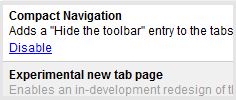
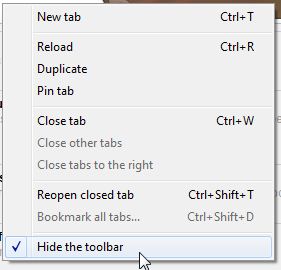
30 px vs security?
Does the new Compact Navigation of Chrome make any sense? Well, by opting for the Compact Navigation, users get nothing more than just 30 pixels of height. Even on netbooks, having an extra height of 30 pixels is not that exciting. However, having the URL hidden might raise security concerns. Yes, users can view the URL by clicking on a tab and the URL is displayed while the page is loading. But browsing without the URL visible makes me very uncomfortable and it could potentially increase the risk of phishing attacks.
What do you think? Do you think it is a good idea to hide the URL bar?