How to Disable the More Tag jump in WordPress? [2 ways]
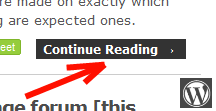 WordPress is a beautiful blogging platform that lets you customise it to the core. There is something called a More Tag that lets you put those Read More links after a particular position in your posts in the front page of your blog. Now the problem with the default configuration is that By default, when you click on the Read More link, the web page loads and then "jumps" to the spot where the <--more--> tag is set in the post. In this article we will tell you two ways in which you can disable this jump and force your posts to show from the starting of the page.
WordPress is a beautiful blogging platform that lets you customise it to the core. There is something called a More Tag that lets you put those Read More links after a particular position in your posts in the front page of your blog. Now the problem with the default configuration is that By default, when you click on the Read More link, the web page loads and then "jumps" to the spot where the <--more--> tag is set in the post. In this article we will tell you two ways in which you can disable this jump and force your posts to show from the starting of the page.
Method 1: This method of disabling the jump involves modifying your theme / template's functions.php file and does not work with all the templates. This method is suggested on the Codex too! We will tell you another tweak that works for sure and with every template!
Method 2: This method is more of a tweak and will work with any template for sure. Read on.
Open your theme's / template's index.php file and look for a line called the_content. The More tag works only with the_content function. Now replace the the_content() function with the following function:
the_content('',FALSE,'');
Now save the index.php file. You will see that the more link has now disappeared from your blog's main page and only the content before the more tag is visible. Half of our problem is now solved. Next all you have to do is just place a link to each of your posts below the_content as shown below.
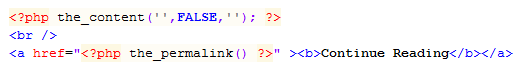
In case you have a problem this configuring it on your blog, you can always ask for help in the forums or contact us and we will do it for you!