Changed your email address? make sure your old feedburner account goes with you
If you are a blogger or an author you must know what Feedburner is. It is a service that allows you to manage all your feed subscriptions and have a look at your subscription stats. It is a Google Service and is associated with a Google Account. Now if someday, you change your e-mail address, you have to start all over again with a new feedburner account, as Feedburner won't allow you to transfer feeds to your current account from an old account. Instead it allows you to transfer the ownership of your current feed from your old email address to your new email address. Here is how you transfer your Feedburner account associated with your old email id to the new email id
1. Log into your old feedburner account and Select the feed you want to transfer.
2. Then Click on Transfer Feed link in the page that opens. (Check the image below)
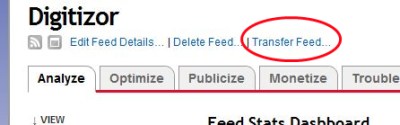
3. Now enter your New E-mail address and click on Confirm. (Check the image below)

4. You will be sent an email to your new email address asking you to confirm this transfer request. Clink on the link in the email and you are done. You have just sintegrated your old feedburner account into your new email address.
Technorati Tags: feedburner, transfer, account