2 Ways To Find Your Windows 7 Product (CD / DVD) Key
 Finding your Windows 7 Product Key (CD / DVD Key) or the serial key, whatever you may call it, is easy!.In this article we will tell you about 2 different ways. First one is you need to download one small tool that will find out what your Windows 7 Product key is, for when you need to reinstall windows but can't find your CD /DVD case on which the Product Key is written. Second method is very simple!
Finding your Windows 7 Product Key (CD / DVD Key) or the serial key, whatever you may call it, is easy!.In this article we will tell you about 2 different ways. First one is you need to download one small tool that will find out what your Windows 7 Product key is, for when you need to reinstall windows but can't find your CD /DVD case on which the Product Key is written. Second method is very simple!
Method 1: Windows Product Key Finder
Windows Product Key Finder is a tool that that you can use to find out what your Windows Product key is, for when you need to reinstall windows but can't find your CD case, or just want to know. No installation is required, download the zip file, extract the contents and just double click on the single executable file. A window pops up that shows you your Windows 7 CD / DVD or product key (Serial Key).
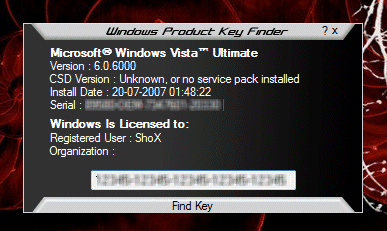
Windows Product Key Finder (Windows 7, Vista, XP)
This tool works with all versions of Windows i.e. Windows XP, Vista and Windows 7. Here is the direct download link of Windows Product Key Finder tool: http://wpkf.codeplex.com/releases/view/7096#DownloadId=18757.
Method 2: Quick & Simple
The second method we are going to tell you about is quick and simple and no download is required. All you need is a branded laptop or a desktop computer pre-installed with an Windows OS (Windows 7, Vista or XP). Branded computers generally have a pre-installed operating system and the product key is affixed to the computer as sticker, shown in the picture below:
