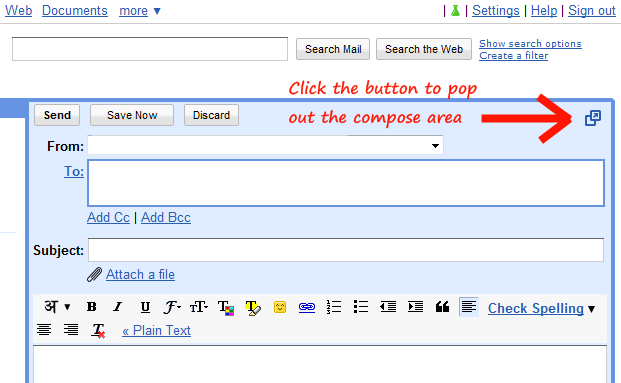GMail & Multi-Tasking: 3 Things That You Did Not Know
 GMail is not only your best online email client (as well as offline?) but also as your online to-do list manager and much much more. Although present in GMail since it started, I am pretty sure you must have missed the multi-tasking features that are already available in GMail and can make you GMail experience even better. In this article we will tell you about the Multi-Tasking features in GMail.
GMail is not only your best online email client (as well as offline?) but also as your online to-do list manager and much much more. Although present in GMail since it started, I am pretty sure you must have missed the multi-tasking features that are already available in GMail and can make you GMail experience even better. In this article we will tell you about the Multi-Tasking features in GMail.
Read An Old Email while composing the current one
When you are composing an email, there are times you have to refer to an old email. So what do you do? Save the current as draft, go to the old mail & come back to edit the current draft? NO, definitely Not. Here it is- Use the Pop-out button as shown below.
Keyboard Shortcut to Pop Out
When you're reading your mail, hold the "Shift" key while you click on a message to open the conversation in a new window. (Same holds true for the "Shift" key and the "o" or "Enter" shortcuts.)
Read New E-Mails In New Windows
Whenever you are reading an e-mail, you can pop the mail out too in a new window. Just click on the New Windows link as shown below to pop the mail out.
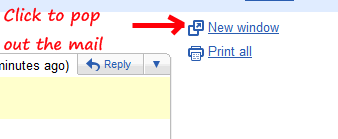
From now on you can save a lot of time while using GMail with the help of the three tips as we told you above and more.