How to disable Popup Bubble notifications in Empathy messenger?
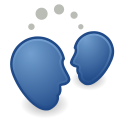 Empathy is becoming the preferred Instant Messaging client for many. Many major Linux distributions are even planning to feature Empathy as their default IM client. Empathy has a feature that notifies you of new incoming chats by showing a Popup Bubble at the top right of your screen. Although useful, this may seem to be annoying for many. In this article we will tell you how to disable the Popup Bubble notifications in Empathy messenger.
Empathy is becoming the preferred Instant Messaging client for many. Many major Linux distributions are even planning to feature Empathy as their default IM client. Empathy has a feature that notifies you of new incoming chats by showing a Popup Bubble at the top right of your screen. Although useful, this may seem to be annoying for many. In this article we will tell you how to disable the Popup Bubble notifications in Empathy messenger.
Empathy uses the libnotify module to show all these popup bubble notifications on the desktop. Not only Empathy, many other linux applications use libnotify to display notifications in a bubble / popup format to users.
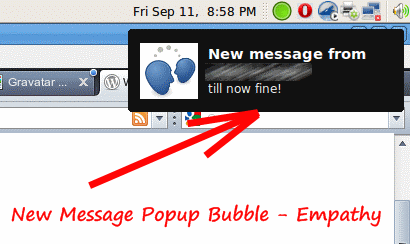
The Popup Notification of Empathy
Now just follow these steps in order to disable these Popup Bubble notifications in Empathy messenger:
1. Open Empathy. Go to Edit > Preferences from the menu bar.
2. In the Preferences window that opens, select the Notifications tab.
3. Now, Uncheck the option - "Enable Bubble Notifications".
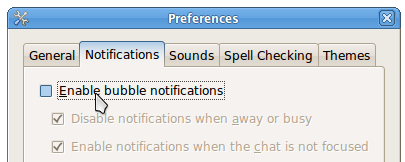
Uncheck the"Enable Bubble Notifications" option
Restart Empathy and you are done. You will no long receive any popup notifications from Empathy from now on. You can also disable such notifications for a Pidgin messenger.