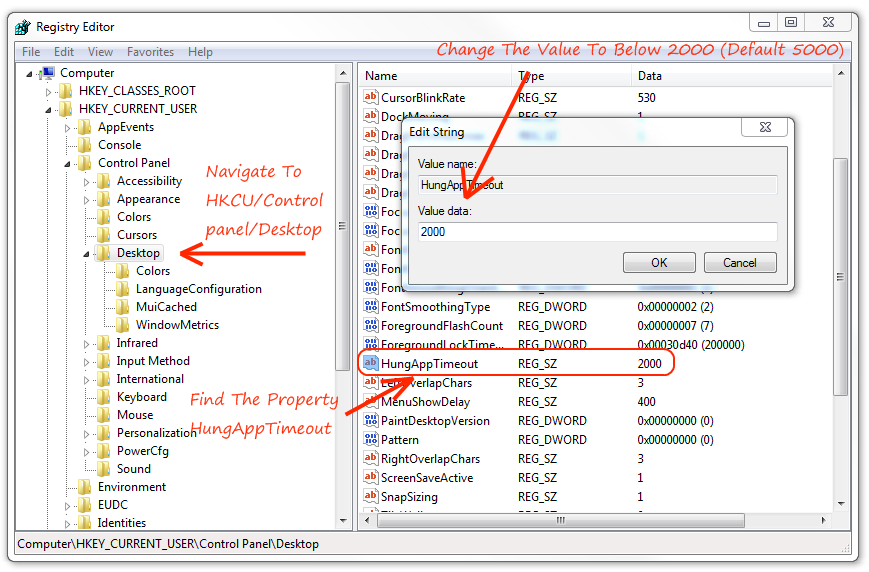Windows Tip: reduce the wait time before a ‘hanged’ application is closed
Windows Users always complain about an application not responding and they have to wait for a long time after an application hangs and before they can kill or close the application. In this article we will tell you a short registry trick using which you reduce the time to wait before you can actually close the hanged application. The trick involves editing the registry manually or you can also use our single-click tweak deployer.
- Open the Registry Editor, by typing in regedit in the Search Bar located in the Start Menu and clicking on regedit.exe, shown below:
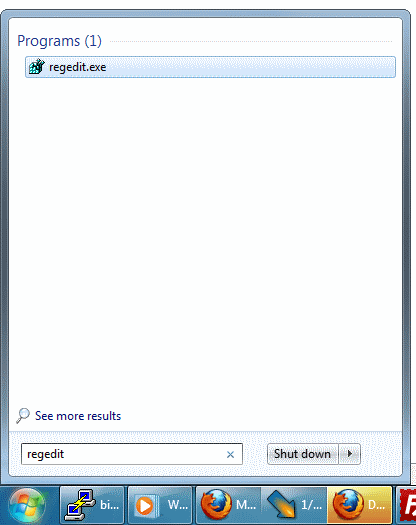
Navigate to HKEY_CURRENT_USER\Control Panel\Desktop and look for a property called HungAppTimeout, and double click on it to change it's value to something below 2000. The default value is 5000 which is comparatively high.
In case you do not find the HungAppTimeout registry property you can add one, or download this registry tweak and you can apply the entire tweak to your Registry by just double clicking on this file after you download it. Check this screenshot.