Select friends who should be shown on your Facebook Profile page, permanently
 The Friends section in your Facebook Profile page randomly lists profiles of any six friends by default from your friend list on Facebook. This listing of six friends changes everytime you reload or someone else reloads your profile page. The Facebook profile page has a nice little setting that lets you select who all should always appear in that section from your friend list.
The Friends section in your Facebook Profile page randomly lists profiles of any six friends by default from your friend list on Facebook. This listing of six friends changes everytime you reload or someone else reloads your profile page. The Facebook profile page has a nice little setting that lets you select who all should always appear in that section from your friend list.
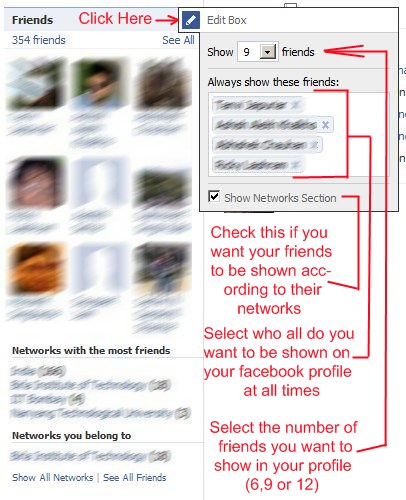
You can also choose how many friends to be shown on your profile, instead of the default count i.e. Six and you can also show your friends classified as the networks they are in. Navigate to the Friends section on your Facebook Profile page and click on the edit icon to bring out the Friends Options Box. Then select all the options according to your choice. A screenshot above will give you a better idea of the entire process.