You Are Here: Home » Google » Hacks » How-To » Social Media
How To Send a Google+ Invitation [Walk-around Even If Google Has Disabled It]
Advertisement
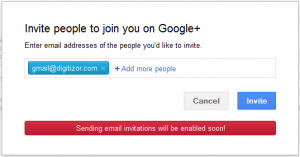 You should have already noticed Google trying to keep up the hype for Google+ by making it exclusive, and offering registrations only via invitations. But now as if to make matters worse for the thousands of Google enthusiasts out there, they've restricted the sending of 'Invites' too. Although we are not very sure as to why Google did this, we have figured out a way around this. Which means, you no longer have to wait for Google to turn on the 'Invite Friends' feature to give your friends a taste of what could very well be the future of Social Networking.
You should have already noticed Google trying to keep up the hype for Google+ by making it exclusive, and offering registrations only via invitations. But now as if to make matters worse for the thousands of Google enthusiasts out there, they've restricted the sending of 'Invites' too. Although we are not very sure as to why Google did this, we have figured out a way around this. Which means, you no longer have to wait for Google to turn on the 'Invite Friends' feature to give your friends a taste of what could very well be the future of Social Networking.
How To :
- Navigate to your Home/Stream page.
- In the 'Stream Box', type in 'Invitation' (or something else that sounds sensible).
- Click on "Add circles or people to share with..."
- Type in the Google ID/Email ID of the person you want to send an invite to.
- Click on 'Share'.
- Voila! Your friend will now receive an invitation to join Google+.
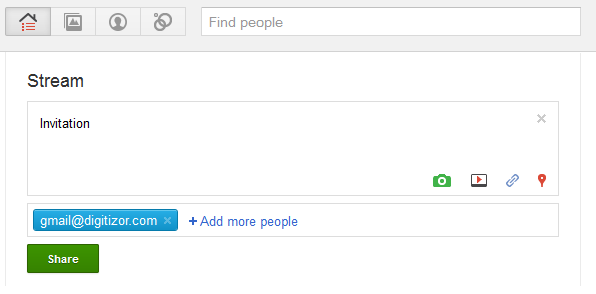
Stay tuned to Digitizor.com for more news regarding Google+.
Still waiting for someone to invite you over to Google+? Leave a comment at the end of This Post!
Advertisement