Shutter 0.86.4 Lets You Capture All Desktops At Once And More!
The best tool for taking screenshots just got better with the addition of two new features and plugins in the latest update.
The latest update, Shutter 0.86.4, was released yesterday and comes with some new features and a couple of new plugins.
Capture All Desktops At Once
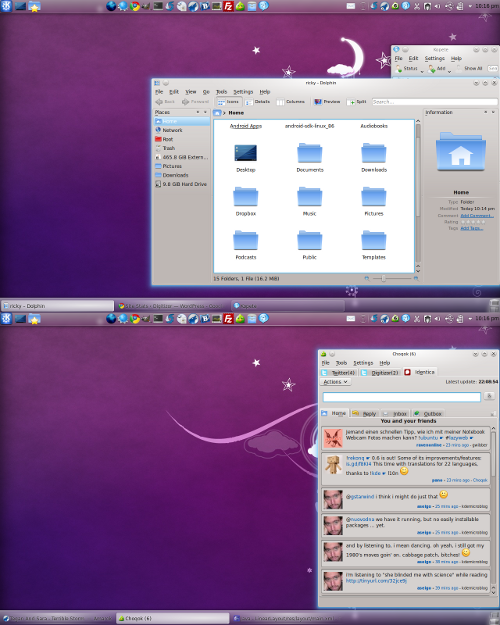
You can now take screenshots of all your virtual desktops at once. It doesn't matter if you have only two (like me) or have ten. Shutter can take screenshots of them with just one click.
Automatically Add A Border
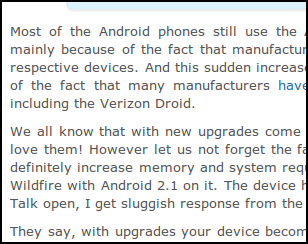
Sometime you need to add a border to distinguish the image from the content of the website. Now Shutter can do it automatically.
You can enable it from Edit > Preferences > Actions > Border.
New Plugins

The hard-shadow plugin is now configurable. Now you can choose the direction of the shadow.
There is also a new plugin called Autocrop, which crops away the empty borders.
Get Shutter 0.86.4!
For Ubuntu/Kubuntu
If you are already using the Shutter PPA, all you have to do is update your system.
If you don't have it installed, follow these steps:
$ sudo add-apt-repository ppa:shutter/ppa
$ sudo apt-get update
$ sudo apt-get install shutter
For Fedora
Shutter is in the official Fedora repository, install it with
$ yum install shutter