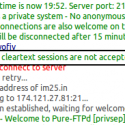How To Fix The “UID of script is smaller than min_uid” Error in Apache / Linux?
 | When you transfer your files from one server to another it might be quite possible that you also copy the permissions and ownership of the files from the originating server to the destination server. In this case you can possibly run into huge permission issues which can lead your website to not display properly if… |