How To Send a Google+ Invitation [Walk-around Even If Google Has Disabled It]
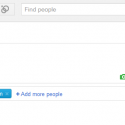 | You should have already noticed Google trying to keep up the hype for Google+ by making it exclusive, and offering registrations only via invitations. But now as if to make matters worse for the thousands of Google enthusiasts out there, they’ve restricted the sending of ‘Invites’ too. |




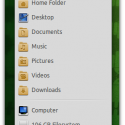



![How To Install Google GMail Video Chat In Linux? [Ubuntu, Debian]](http://digitizor.comhttps://digitizor.com/wp-content/uploads/2010/08/gmail-videochat-linux-ubuntu-150x150.png)



