Take Screenshot in Windows 8 with No Extra Software [Keyboard Shortcut]
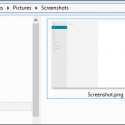 | Operating systems like Linux and Apple Mac OS have a nifty feature of a Keyboard Shortcut using which you can take a screenshot very easily without the use of any third-party image capture software. Just hit the Print-Screen button on the keyboard of your Linux or Mac OS X and the screenshot gets captured. However,… |





![Fedora KDE Netbook Spin – First Look [Screenshots]](http://digitizor.comhttps://digitizor.com/wp-content/uploads/2010/07/fedorakdenetbookremix3-150x150.jpg)






