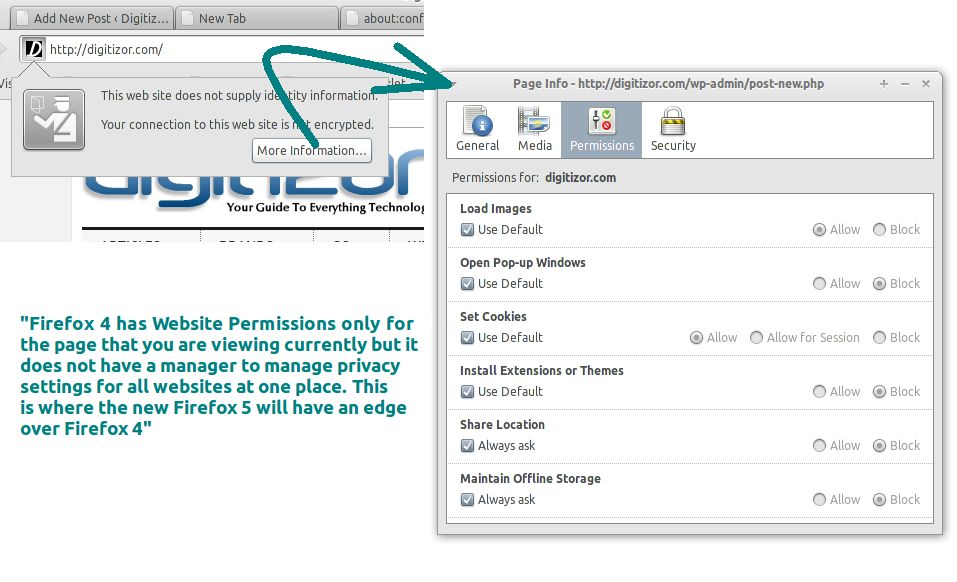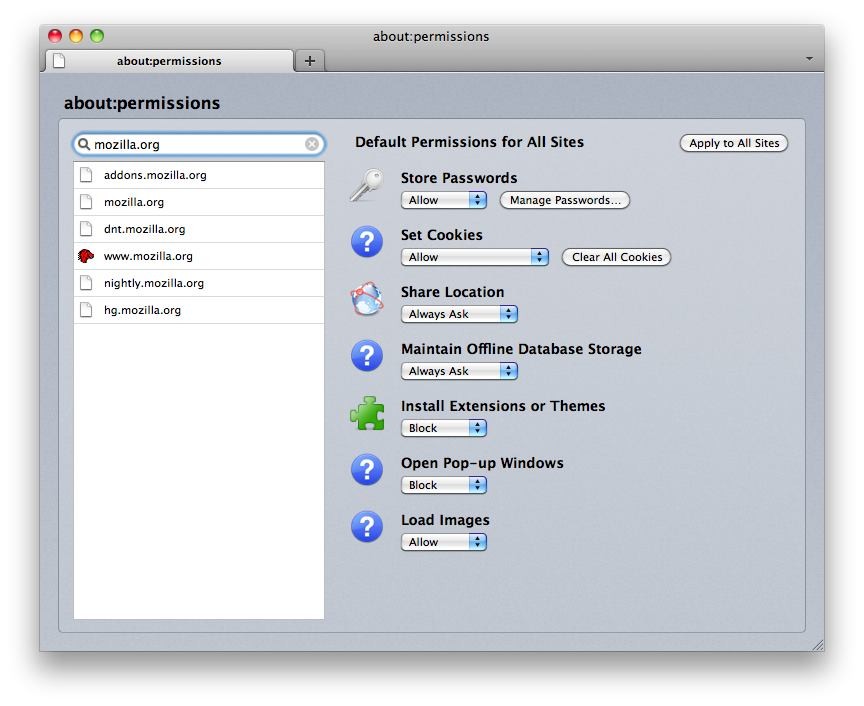Mozilla Intros Website Permissions Manager In Firefox 5; More Power To The User
The internet has two faces to it. One is that it is becoming more and more complex day by day and the second is the fact that this complexity is underlying because if you look at it this way - The Internet is simplifying a lot of things for users these days. Well, with all this happening one question arises is that how secure is the user on the Internet? Privacy issues have been one of the most debated topics on the web ever since Facebook was under fire for it's complex user privacy options.
Privacy on the Web starts from the browser that you use. So a browser with more advanced and easy to use Privacy Options wins hands down in today's age of Internet. Mozilla is also planning to do the same for it' Firefox browser. Firefox 4 has a "Do Not Track" feature to help with user privacy and this has been extended to Firefox 5 as well.
Coming to Website Permissions, Firefox 4 already has a Page Info dialog on the left side of the Address bar that lets you control what a web page is allowed to do on your computer like storing cookies, getting location etc.
But, in Firefox 4 thus is available only for the page that you are viewing currently and there is no manager to manage privacy settings for all websites at one place. This is where the new Firefox 5 will have an edge over Firefox 4. Mozilla has introduced the about:permissions page in Firefox 5, just like you have the about:config page.
This page has a list of all websites that you have visited and it lists the permissions that these websites have while interacting with your browser. The settings are editable and include options such as storing passwords, setting cookies, sharing location, accessing offline database storage, installing themes or extensions, loading images and opening pop-ups. This feature is currently experimental but is available in Firefox 5 Alpha (Aurora).
There is some work still remaining about this new Website Privacy manager such as a more polished UI and addition of more granular controls plus the incorporation of features like “always access securely” (HSTS). The settings on the about:permissions page will be integrated with the site identity block in the location bar for quick and easy access. If you want to try this new Permissions Manager, then download the Firefox 5 Aurora build and type about:permissions in the Address bar and hit Enter.