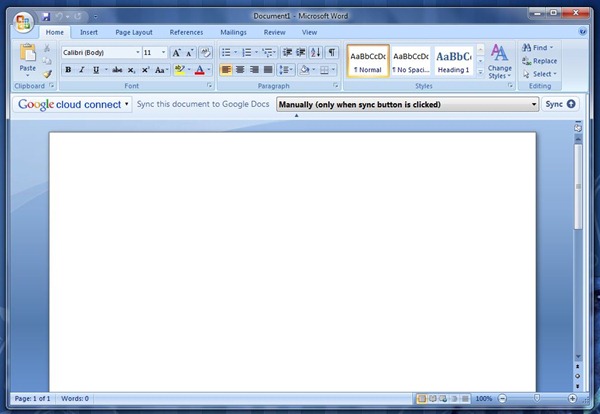With many of the tech giants promoting the Cloud as the next best thing to come, people are looking forward to doing everything on the cloud. In fact, there are already a lot of very good cloud applications – but it is not possible for everyone to leave their desktop software and head to the cloud right away.
Google Doc is a cloud based office suite from Google that is trying to take on Microsoft Office. Google Docs is pretty good office application actually – it has all the attractive features that you would expect from a cloud application such as portability, backups, collaboration etc. On the other hand, there are still a areas where Microsoft Office trumps it such as Google Docs’ inability to work without an internet connection. Besides, Microsoft Office is used by a lot of people and they may be reluctant to change to Google Docs.
What if you can get the best of both? Google Cloud Connect is a plugin for Microsoft Office that does just that. It brings together all the good things you would expect from Google Docs and those that you would expect from a Microsoft Office.
Google Cloud Connect allows users to sync Microsoft Office with Google Docs. It allows simultaneous collaboration, revision history, cloud sync, unique URLs and sharing of Microsoft Office documents. So, in effect you are using Microsoft Office to edit your documents while still getting the advantages of a cloud application.
The plugin is available for Microsoft Office 2003, 2007 and 2010 for Windows Xp, Vista and 7. Download from the link below and install it.
After installing the plugin, restart Microsoft Office and you will see the Google Cloud Connect bar below just above the document area. You will need to provide your Google password and username to connect to your Google Docs account. There are two options for syncing – automatic and manual. Choose whichever you prefer.