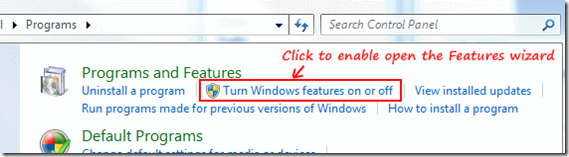![]() Windows Features aim at providing more functionality to Windows 7. In this article we will tell you how to turn on or off a Windows Feature on your Windows 7 system.
Windows Features aim at providing more functionality to Windows 7. In this article we will tell you how to turn on or off a Windows Feature on your Windows 7 system.
Just follow these simple steps to turn on or off Windows Features on your Windows 7 system:
1. Go to Start > Control Panel > Programs
2. From the window that opens, click on Turn Windows Features on or off.
3. You can now see a wizard that has a list of all available Features which you can enable or disable. The wizard looks something like this.
4. To Enable a Feature just check the feature by placing a tick corresponding to the Feature’s name. To disable a Feature just Uncheck the Feature. (check the screenshots below)
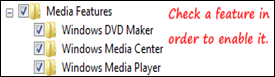 |  |
You can also check out our detailed guides on how to install IIS webservers, FTP Clients and Telnet Clients on Windows 7.