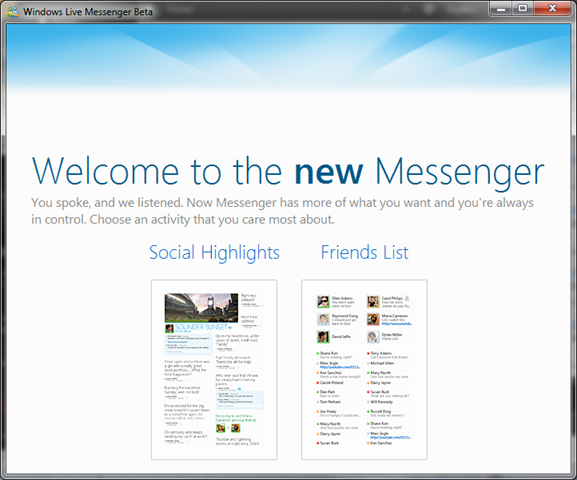Download Windows Live Essentials Wave 4 And Live Messenger 2010 (Standalone Offline Installer for Windows 7 & Vista)
 Windows Live Desktop services such as Windows Live Messenger, Live Writer, Photo Gallery, Movie Maker and Mail have been re-christened as Windows Live Essentials Wave 4 in it's latest avatar. In this article we bring to you download links for both online installer and full-offline / standalone installer (What is the difference between online and offline installers?) [135MB - all services such as Messenger, Live Writer etc. included].
Windows Live Desktop services such as Windows Live Messenger, Live Writer, Photo Gallery, Movie Maker and Mail have been re-christened as Windows Live Essentials Wave 4 in it's latest avatar. In this article we bring to you download links for both online installer and full-offline / standalone installer (What is the difference between online and offline installers?) [135MB - all services such as Messenger, Live Writer etc. included].
The Windows live essentials Wave 4 contains the next generation Windows Live messenger that supports real-time integration with social networks such as Facebook, Youtube etc. Windows Live Writer Wave 4 is also great in terms of features. We will come with a review for The Windows Live Writer soon. However you need to have Windows 7 or Windows Vista to run the Windows Live Wave 4. You can start using all these new updated tools from Windows by downloading them from these links below:
If you are not sure which version to download - the offline or the online - the read this write up on difference between online and offline installers.
Offline / Standalone Installer
The Standalone installer for Windows Live Essentials Wave 4 is about 135MB of download. You can download it from these two links:
Full Windows Live Essentials Beta Wave 4 Offline Installer (NEW) 135MB
Full Windows Live Essentials Beta Wave 4 (OLD)
Online Installer
English: (with apps selection)
Spanish: (with apps selection)
French: wlsetup-webd.exe
French (with apps selection): wlsetup-webc.exe
For other languages visit: explore.live.com/windows-live-essentials-beta