 If you are a Microsoft Outlook buff then this one is for you. Microsoft Outlook is the e-mail client of choice for many. It has lot of features including backup and safe storage. However there is no option for syncing your contacts online. In this article we will tell you about SyncFriend – a free plugin that synchronizes your Outlook contacts automatically with your SyncFriend account and also indirectly with your phone.
If you are a Microsoft Outlook buff then this one is for you. Microsoft Outlook is the e-mail client of choice for many. It has lot of features including backup and safe storage. However there is no option for syncing your contacts online. In this article we will tell you about SyncFriend – a free plugin that synchronizes your Outlook contacts automatically with your SyncFriend account and also indirectly with your phone.
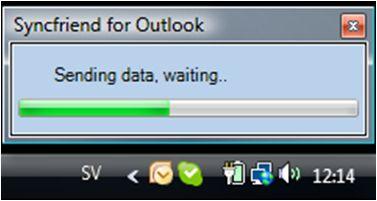
The best part about SyncFriend is that it is free and lets you synchronize up to 200 contacts in any chosen folder and it supports almost all versions of Windows OS – XP/Vista/Windows7. The SyncFriend plugin is compatible with Outlook 2007 and Outlook 2010. You can download the plugin from this direct link.
After you install the plugin, you can see a SyncFriend menu in your Outlook’s top toolbar and from there, you can add your account details and start synchronizing by clicking on Start Sync from the SyncFriend menu as shown below. There is support for synchronizing multiple contact folders too.
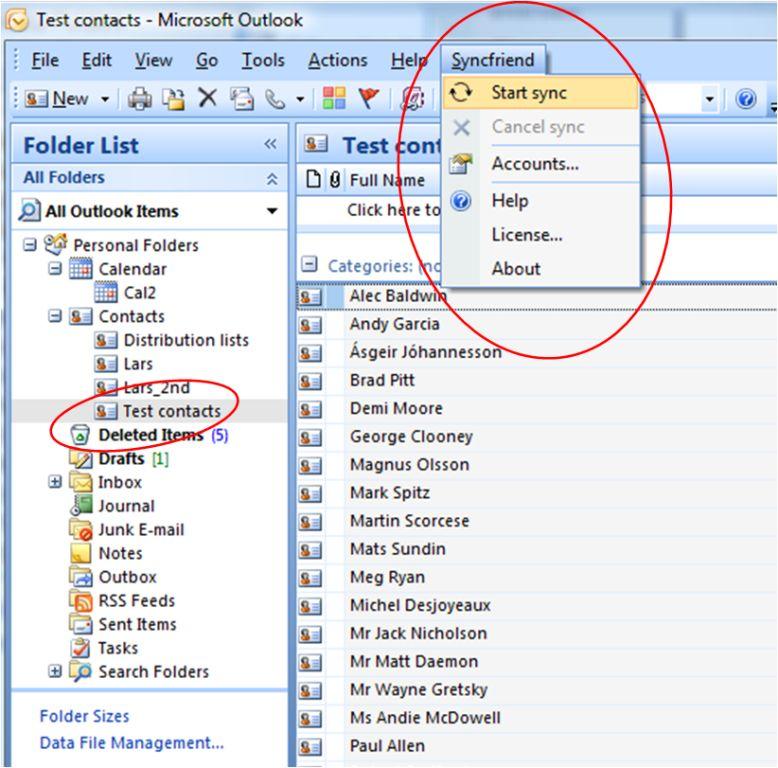
For more details about setting up SyncFriend plugin and it’s other features, you can visit the SyncFriend web page.