Wiley Online Library is one of the best content platforms out there for scholars, researchers, scientists, clinicians, business professionals and information specialists. It has a wide range of documents ranging from authoritative reference material to cutting-edge scholarly research.

Many people use the Wiley Online Library for completing their journals or thesis work. One good thing about the Wiley Online Library is that it lets you export citations and use them in your projects. However, the format in which Wiley provides the citations are somewhat un-user-friendly to be converted to LaTeX format.
In this article we will tell you about a small but very powerful Linux utility that will help you to convert the citation files to a much widely accepted BibTeX format.
The command line utility is called wiley2bibtex. It is a simple shell script that converts citations downloaded from http://onlinelibrary.wiley.com/ to BibTeX format.
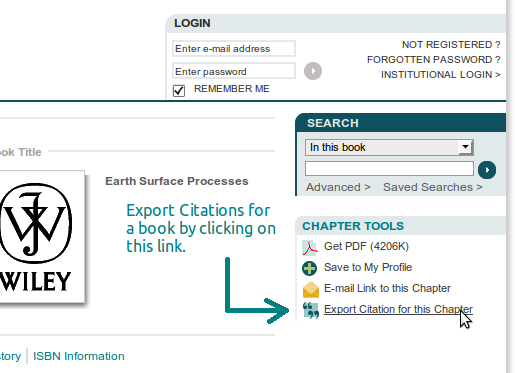
Using wiley2bibtex is simple. Since it is a command line script you have to change the downloaded file to an executable script. After this all you need to do in order to make the conversion is specify the name of the input citation file and the name of the output file that you may want. Here is an example of how to do it:
wget http://gitorious.org/wiley2bibtex/wiley2bibtex/blobs/raw/master/wiley2bibtex chmod +x wiley2bibtex ./wiley2bibtext citation.cit my_tex
The first command downloads the wiley2bibtex script. The 2nd command converts the script to a an executable file. The third command converts the downloaded citation to a bibtex formatted file.
via wiley2bibtex from gitorious