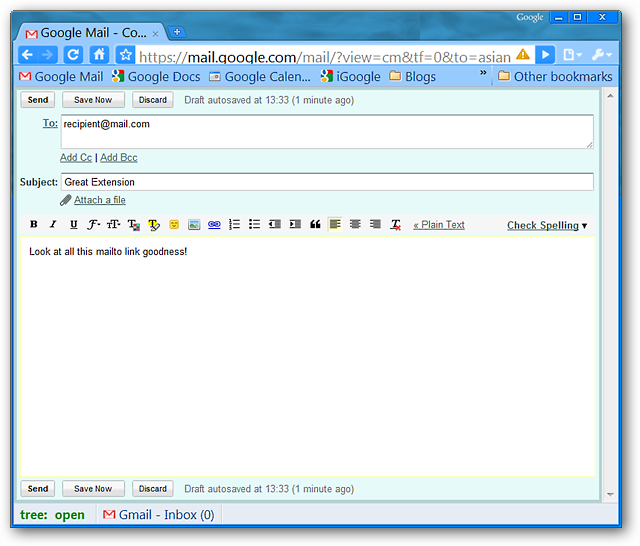There are so many occasions when we want to quickly send an email and opening a new window or tab and entering user-name and password seems to be a long procedure. Also opening Outlook also seems to be a hefty task. Some people also don’t prefer to use outlook for email ( including me).
So, how to quickly send,receive and check email from your browser. Well, Chrome browser provides you with a good solution with many useful plug-ins and extensions available in its store.
Send from Gmail Plugin :
This plug-in is very useful if you want to quickly send an email without the need to go through the usual steps required to do so. This extension is used to quickly compose a message by clicking the Gmail icon on the top of browser. You have to be signed in your gmail account to make it work.
Clicking on mailto : would also open the compose window instead of outlook or evolution (for Linux ). Its particularly useful for those who prefer online email access than using email clients such as outlook.
You can download it from :
https://chrome.google.com/webstore/detail/pgphcomnlaojlmmcjmiddhdapjpbgeoc
MailTo Gmail Plugin
This add on is a subset of above described extension. It provides you with simple functionality of opening a compose window in gmail. You are required to be signed into to your account.
Download it from :
https://chrome.google.com/webstore/detail/dgkkmcknielgdhebimdnfahpipajcpjn
Omni mail
Its most powerful extension of all. As soon as you type “mail “ in address bar, it triggers this extension. Type the email and it opens up a compose window. You can enter more than one email address too. It also suggests you email address as its done in normal compose window of gmail.
Download it from:
https://chrome.google.com/webstore/detail/kfhbeoladmfbfpmdobbakmokhlniaodg
Gmail Notifier
Its a simple yet useful way of letting you know when some new email arrives in your inbox.
Download it from :
https://chrome.google.com/extensions/detail/kkmbodalobogbnejmcdghkfimhodifol?hl=en
Google Mail Checker
Another way you can check new email instantaneously is with help of this plugin which gives you details of new email at your browser.
Download this from :
https://chrome.google.com/extensions/detail/mihcahmgecmbnbcchbopgniflfhgnkff?hl=en