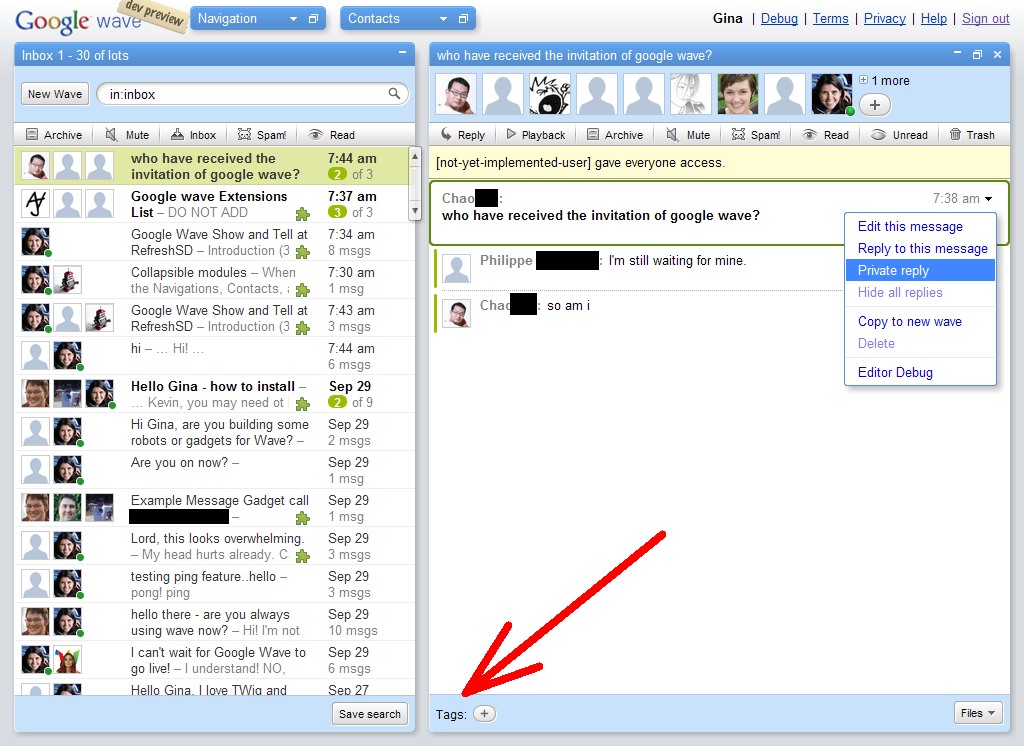With the number of users on Google Wave increasing day by day, the amount (as in quantity) of Waves that are created each day is bound to get bigger eventually. So tagging a wave is very necessary if you want your wave to get easily discovered by fellow Google Wavers. In this article we will share with you various tips about tagging Waves in Google Wave.
With the number of users on Google Wave increasing day by day, the amount (as in quantity) of Waves that are created each day is bound to get bigger eventually. So tagging a wave is very necessary if you want your wave to get easily discovered by fellow Google Wavers. In this article we will share with you various tips about tagging Waves in Google Wave.
Why Tagging?
Waves are still a new thing to many people. So it is pretty obvious that they will search for new waves on Google Wave in order to use them and understand the working. Tagging is simple: Choose a word that’s related to the content of your wave then tag it.
How to tag a wave inside Google Wave?
Open the wave that you want to tag. At the bottom of the wave, you can find a (+) button next to Tags:. Click on the (+) button. You will then see that a box appears. Now enter in the box the word with which you would like to tag your wave.Check these screenshots below:
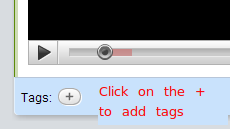
How to search for waves using tags?
After you have finished tagging a wave, it can be searched using the tag operator, the format for which is tag:name of the tag. As an example, if you are searching for Wave activities related to gaming then you need to enter this in the search box – tag:gaming.
In case you are looking for a multiple word tag, you should include your keywords in a double quote. For example, if you are searcing for waves related to flash gaming then you need to enter this in the search box – tag:”flash gaming”. Note the double quotes.
If you cannot see you wave in the results, then wait for sometime before you search again as Google Wave may have not indexed your Wave yet.
How to remove a tag?
Removing tags is simple. Just hover your mouse pointer over the tag word you want to remove and click the (X) symbol that appears over the tag, it will be removed. No participants would be able to search for your wave using the keyword after a Wave tag is removed.
If you have more tips about tags or in general about Google Wave then you may consider leaving them in the comments section. Thank you.