 Google recently announced that most of their products like GMail, Gaoogle Calender and Google Talk will not be a BETA anymore. As a result of which the Beta tag will be removed from the Google Apps products and also GMail. But in case you still want to retain the Beta Tag in the GMail logo, the you are in luck. In this article we will tell you how to put the beta sticker back on the Gmail logo?
Google recently announced that most of their products like GMail, Gaoogle Calender and Google Talk will not be a BETA anymore. As a result of which the Beta tag will be removed from the Google Apps products and also GMail. But in case you still want to retain the Beta Tag in the GMail logo, the you are in luck. In this article we will tell you how to put the beta sticker back on the Gmail logo?
1. Log into your GMail account and go to the settings page by clicking on settings at the top right corner of the screen.

2. From the settings page that opens, select the Labs tab.
3. Now locate the Back to Beta feature and click on enable. Then click on Save Changes on the top of the page to save your settings.
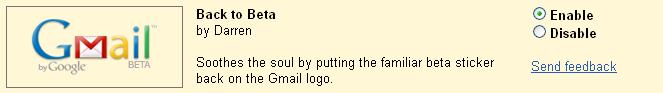
4. Log out from Gmail, and once you log in you will see that the BETA tag is back on the GMail logo.