
Spotify has clients for Windows and Mac OS X. However, there is no Linux client. In this article we will show you how to use Spotify in Ubuntu.
To use Spotify in Ubuntu, follow the following steps:
1. Install Wine.
You can install wine either through the command line or through the Ubuntu Software Center.
To install wine through the command line:
- Open the terminal.
- Enter the command given below:
sudo apt-get install wine
To install through the Ubuntu Software Center:
- Go to Application -> Ubuntu Software Center.

- In Ubuntu Software Center, enter wine in the search box.
- Click on Wine Microsoft Windows Compatibility Layer.
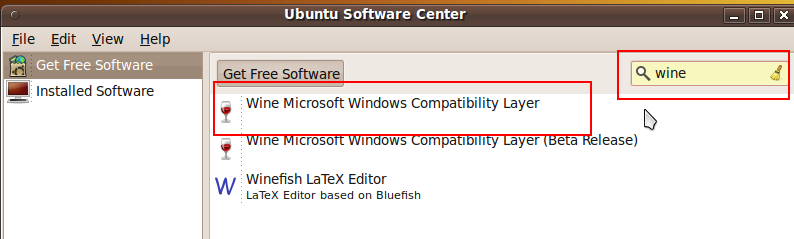
- Then click on Install.
After wine has been installed, enable DirectSound Hardware Acceleration by following the steps given below:
- Go to Application -> Wine -> Configure Wine.
- Click on the tab, Audio.
- Set Hardware Acceleration as full.
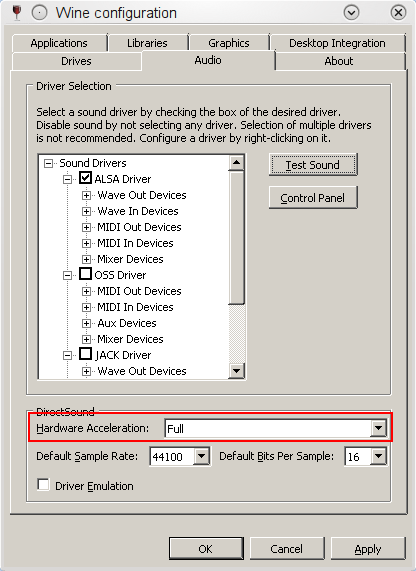
- Click on Apply, then Ok.
2. Installing the Spotify client
- Download the Spotify client from the Spotify website.
- After the download has been finished, right click on the downloaded file, go to Open With and click on Wine Application Loader.
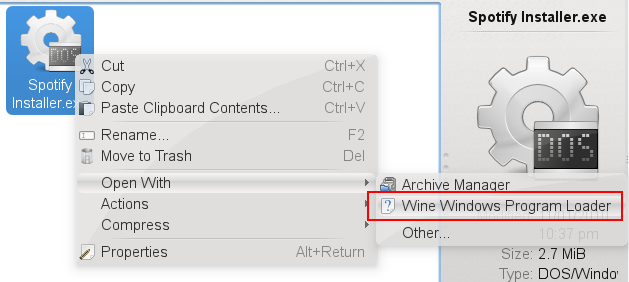
- Then follow the installation wizard to finish the installation.
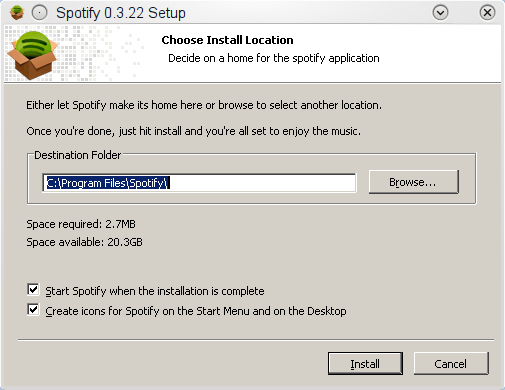
- After the installation is finished, the Spotify client should start automatically.

- Login and enjoy your music.