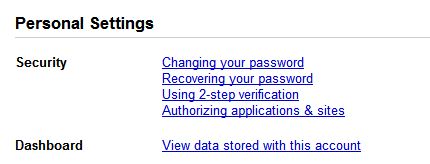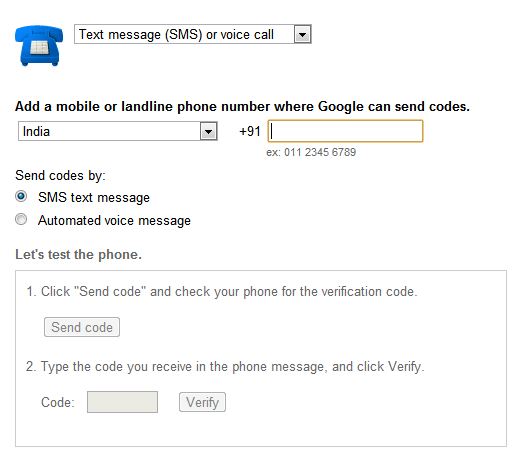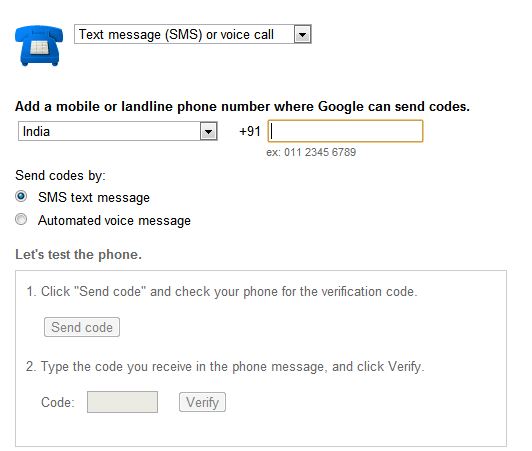Google has introduced a great feature for securing your account with help of “Two Step Verification” Procedure. It provides another layer of security to your Google account. With the help of “Two Step Verification” whenever you log in to your Google account, you have to enter a PIN apart from your regular password to sign in.
The PIN is sent by Google to your mobile phone instantaneously. So, even if your Gmail account is compromised by any Trojan and your login details are exposed to the hacker, the intruder would be unable to take advantage due to the unavailability of the PIN.
How to activate “Two Step Verification”
- Log in to your Google account and go to Account Settings
- In Personal Setting Section, you will see “Using 2-step verification “click on this link.
- A page opens, click on “Set up 2-step verification” Button.
- You can either get sms of choose app for iphone or blackberry.
- Enter you country from the list and your mobile no. Click on “send code”.
- You will receive a PIN which you have to enter in order to verify your mobile no.
- Now enter another phone/mobile no. which could be of your friend or relative. This is done in case you lost your phone or you don’t have your mobile for any reason.
- Finally, click on “Turn On 2 step Verification”
Next time you log in, you would receive an SMS from Google with a PIN which is required to be entered in order to gain access to your account.