 Finally, Mark Shuttleworth has lifted the secrecy over what the newly freed space on the right after moving the windows control button to the left is going to be used for. It is going to be used for what he calls- “Windicators”.
Finally, Mark Shuttleworth has lifted the secrecy over what the newly freed space on the right after moving the windows control button to the left is going to be used for. It is going to be used for what he calls- “Windicators”.
What is this “Windicator”?
This question is best answered by Mr. Shuttleworth himself:
Windicators are indicators displayed in the window title bar that behave just like the indicators in the panel: they have an icon which shows state, and clicking on the icon brings up a menu. Applications can create, update and remove window indicators using an API more or less like the AppIndicator framework first put to use in 10.04 LTS.
He also gave a mockup of what it is going to be like:
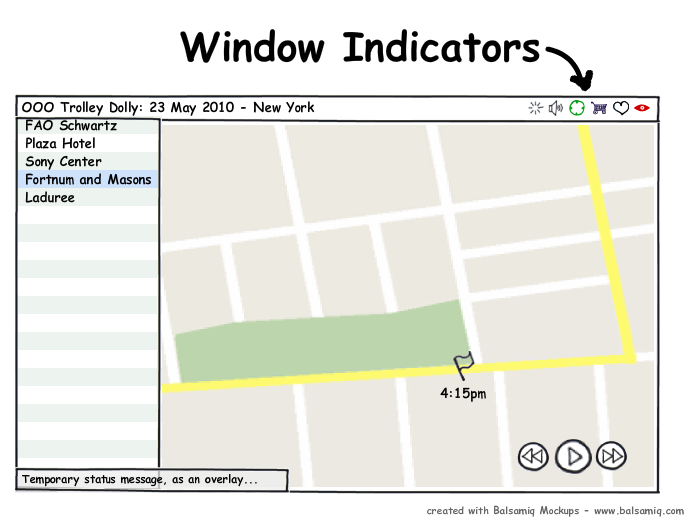 In the Ubuntu Netbook Edition, the “Windicators” will be integrated with the smart panel, that is being introduced.
In the Ubuntu Netbook Edition, the “Windicators” will be integrated with the smart panel, that is being introduced.
Design
The Windicator will follow the same styling as the Ayatana indicators:
- Monochrome by default, with shape indicating the function of the indicator
- Semantically colored: with red for critical problems, orange for alerts, green for positive status changes and blue for informative states that are not the default or usual state.
Inspired By Google Chrome OS
Shuttleworth also said that the Windicators are inspired by Google Chrome OS. This is what he said:
I really liked the Chrome browser’s use of overlay status messages, so kudos and thanks to them for the inspiration. The net result of those two steps, in apps where we can, is to save about 5% of the vertical space for your stuff – real content.
[source: markshuttleworth.com]