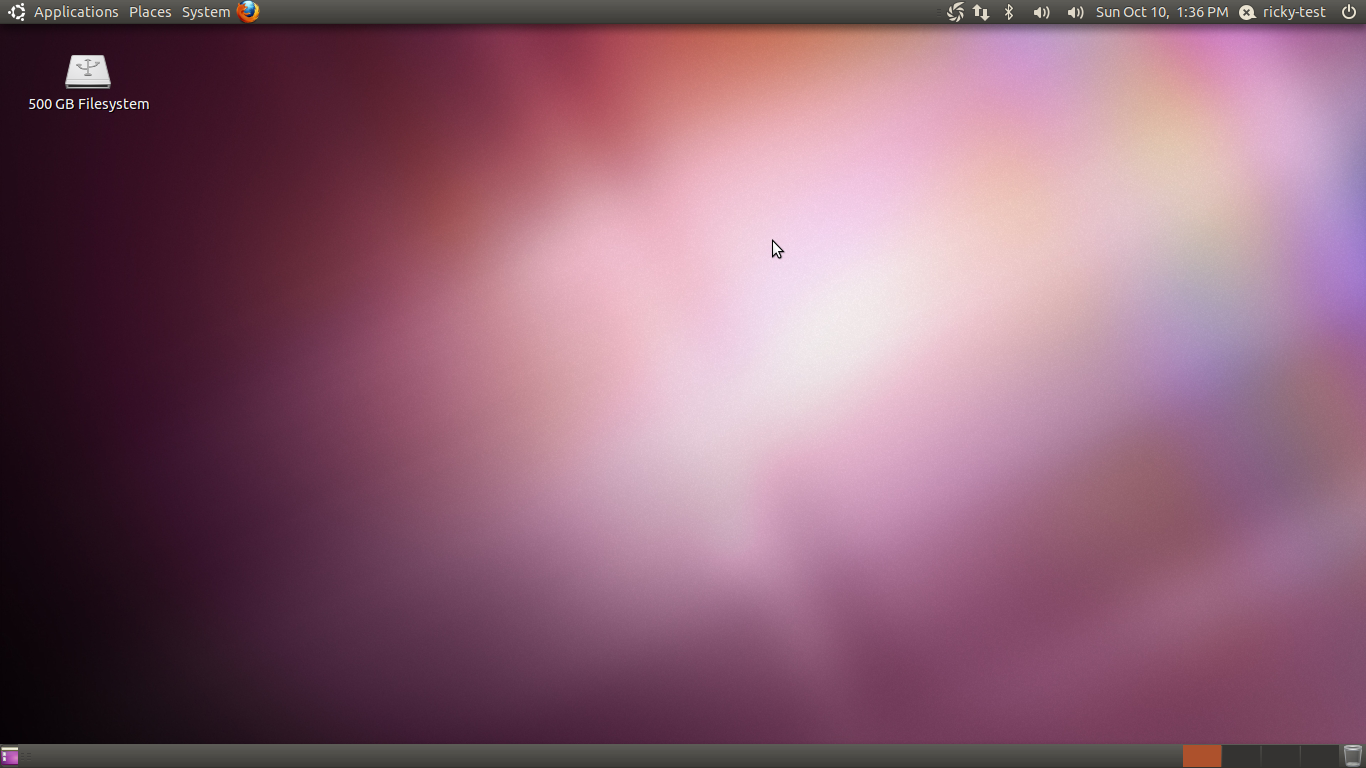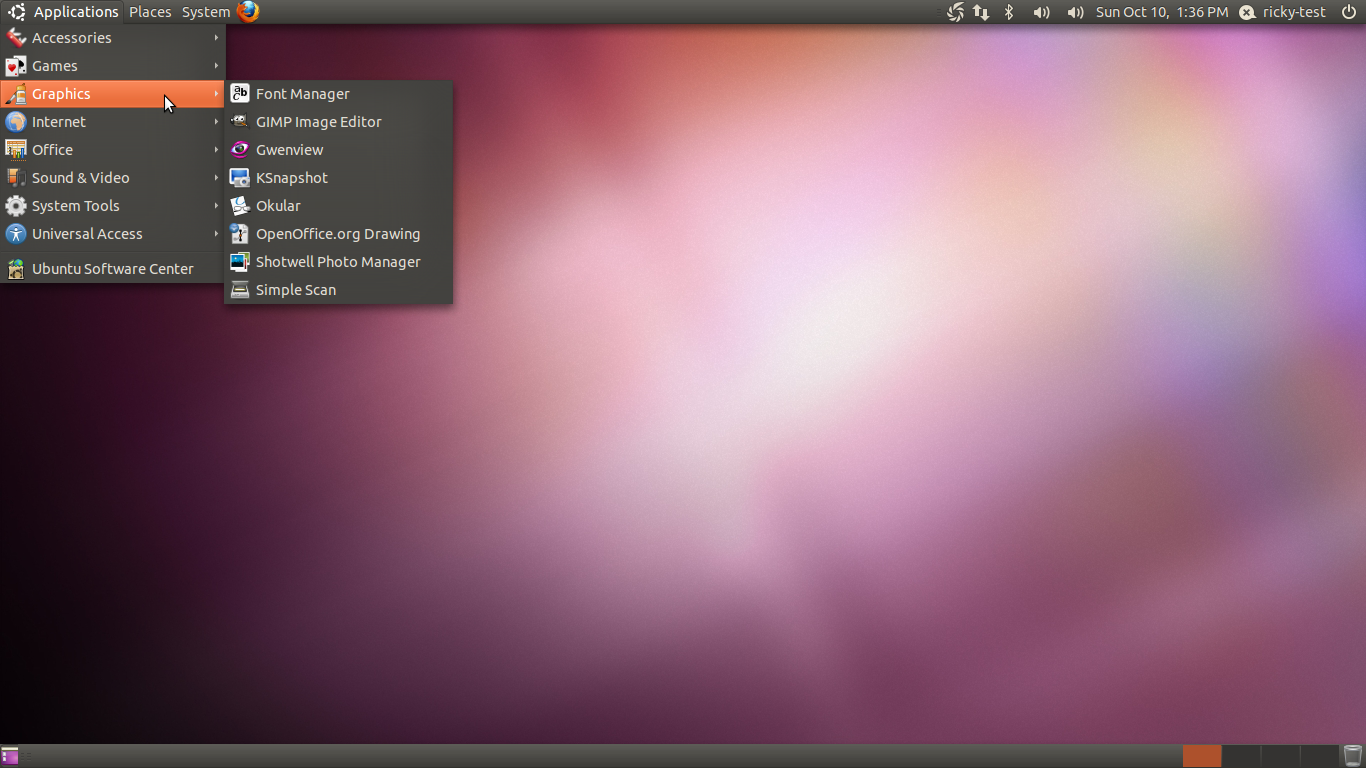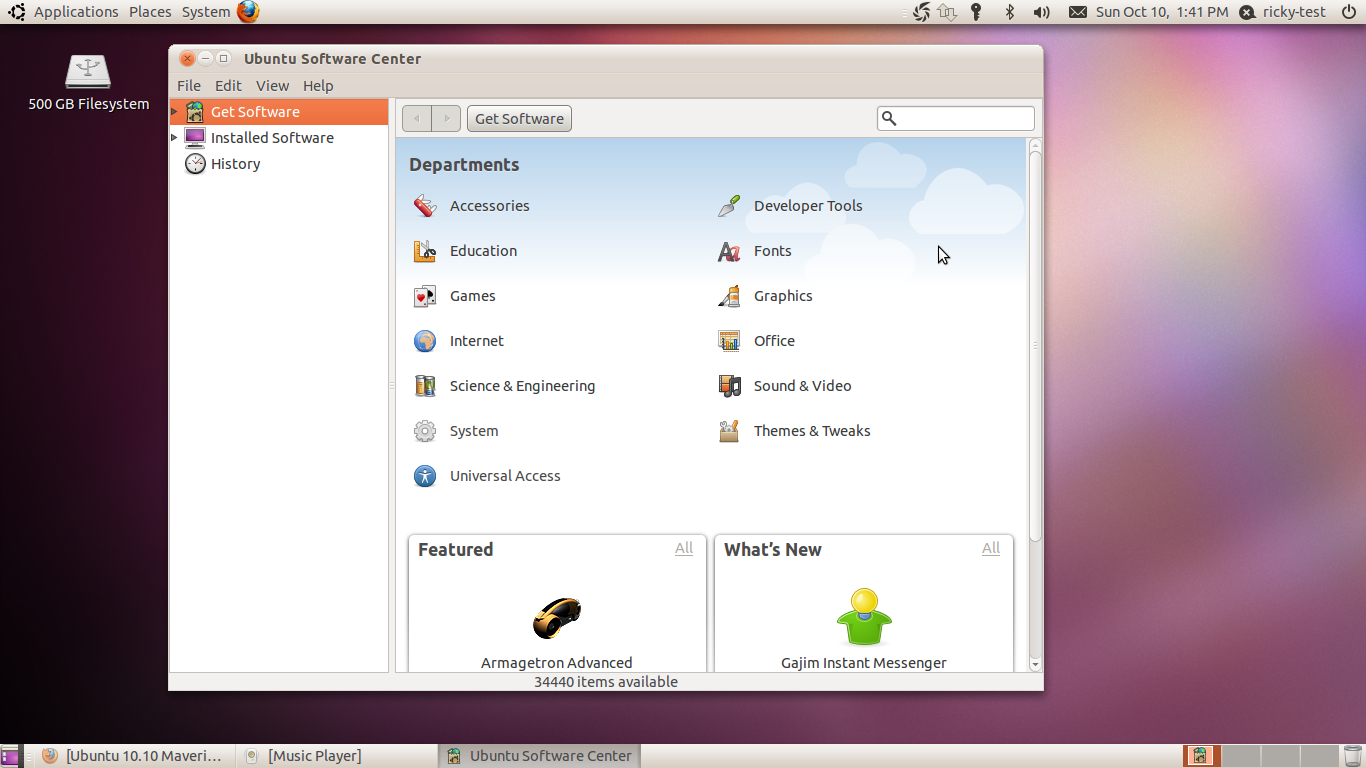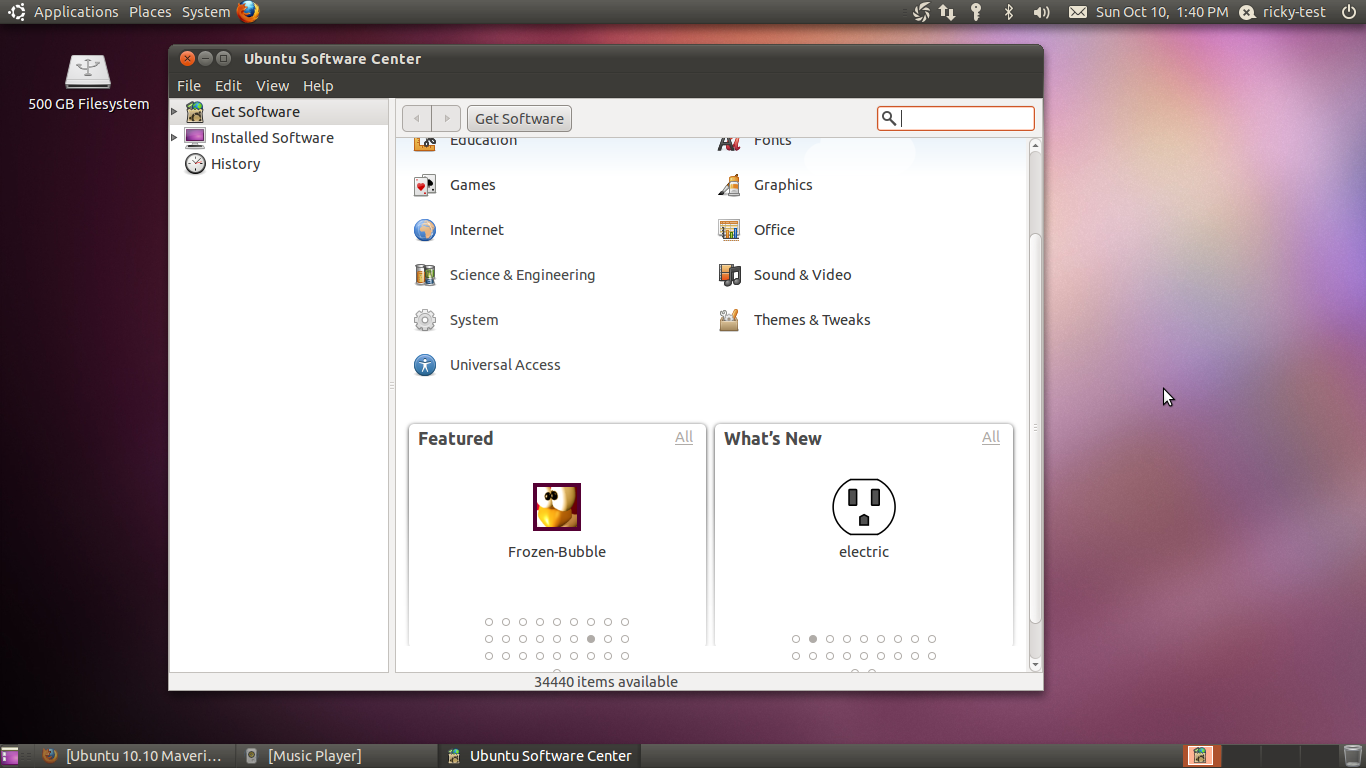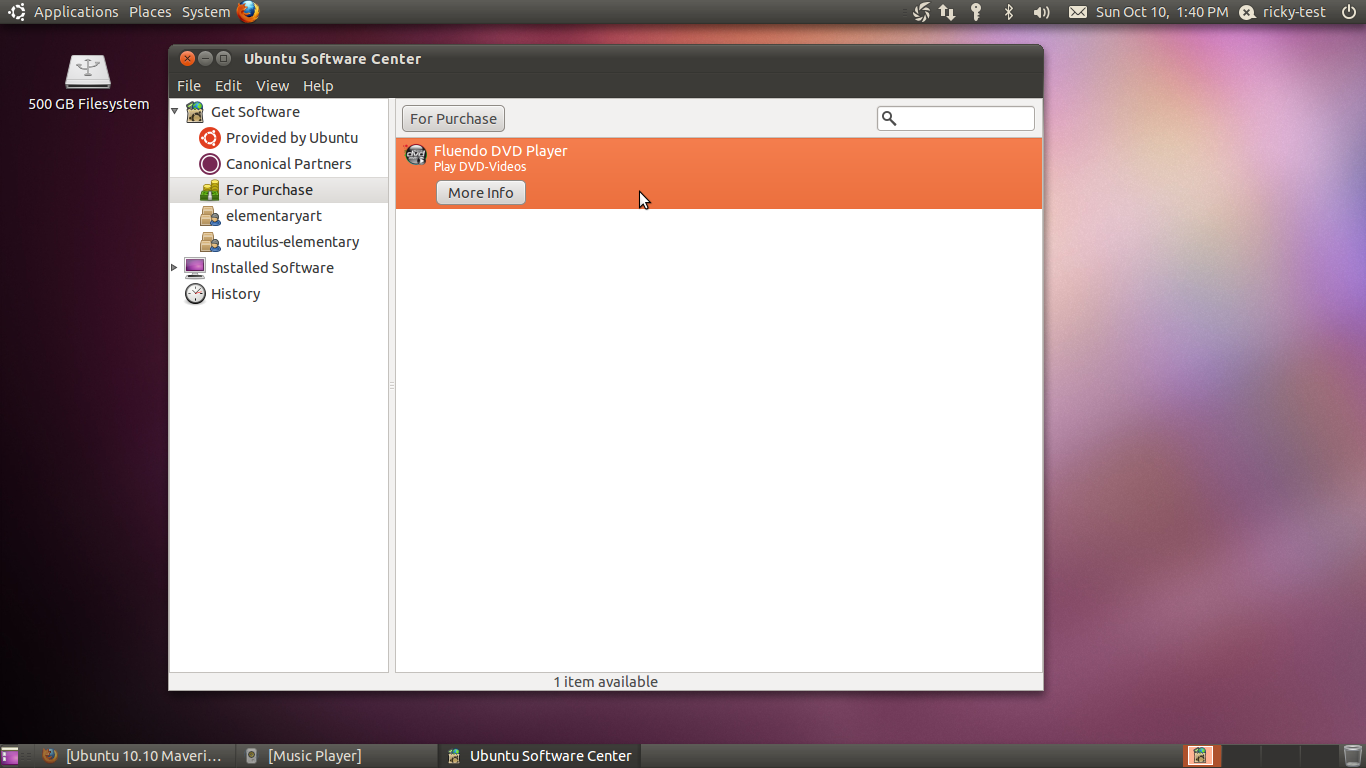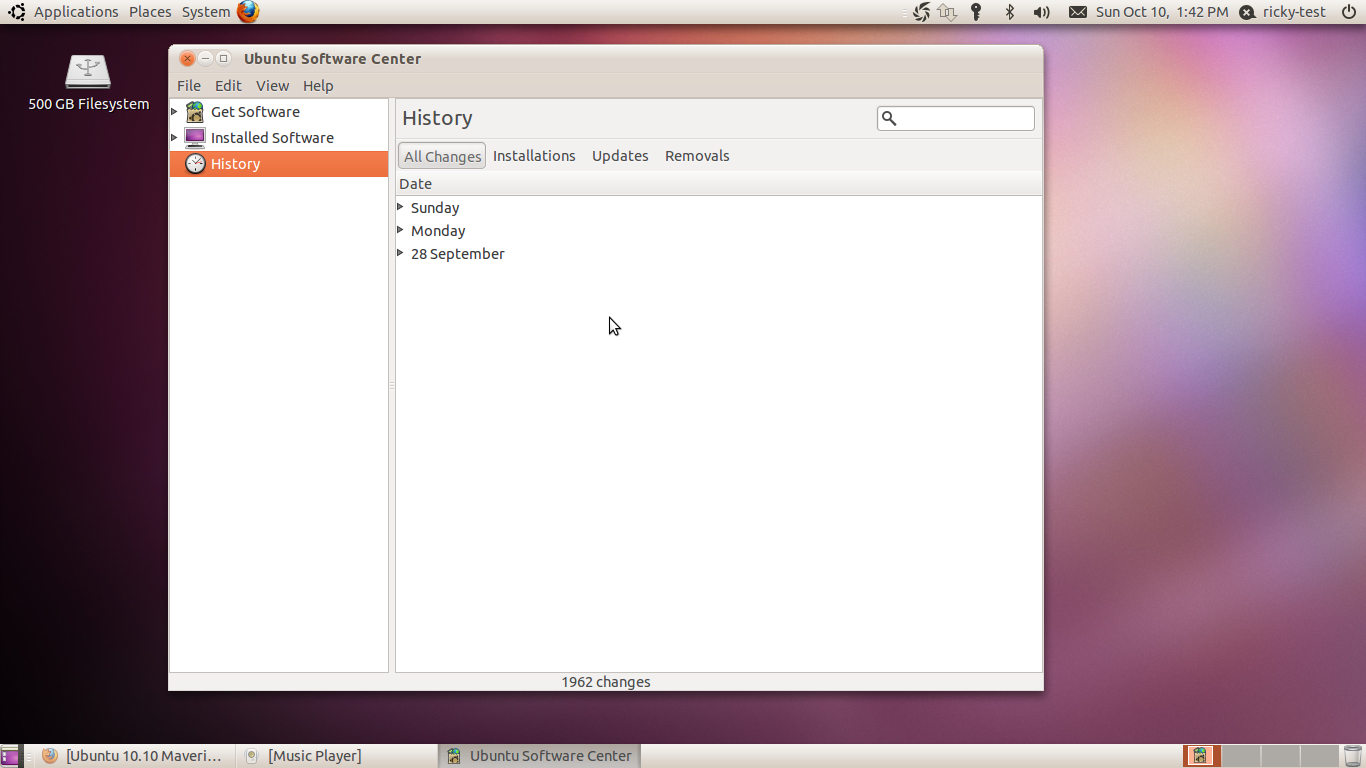Today is the big day – 10/10/10 – the day Ubuntu 10.10 Maverick Meerkat is going to be released. It will be available for download a later today. [It is available for download now]. While we wait for the ISO to be available for download, here are some screenshots of the changes in Ubuntu 10.10 from the last release. We only presenting the visible changes here. We will not go into the technical changes. You can always refer to the release note and the changelog for that. We have also published a list of 7 Things To Do After Installing Ubuntu 10.10.
New default wallpaper
As with every new Ubuntu release, there is a new default wallpaper this time too. No it is not the one with the orange blobs. It is much simpler – in fact, it very closely resembles the one with Lucid Lynx. I was hoping that they would do a meerkat themed wallpaper, but although not my favorite Ubuntu wallpaper, this is not too bad either.
Ambiance and Radiance themes tweaked a little
Ambiance and Radiance are two new themes introduces in Ubuntu 10.04. They are basically the same – the only difference is Ambiance is a dark theme and Radiance is a light one.
The default theme in Maverick is still Ambiance. However, both Ambiance and Radiance have been tweaked a little to make them a little more orangey. The selected items are now highlighted with the color orange. This creates quite a good contrast in both of the themes.
The Ubuntu Software Center
The Ubuntu Software Center has received a lot of improvements. It now has a Featured Applications and What’s New section.
Another possibly big change is the inclusion of paid applications. These will be applications that are not free and which you can purchase directly from Canonical. Canonical is trying to have an appstore – like that with Android and Apple. However, as of now only one application is available for purchase.
The Ubuntu Software Center also keeps track of your installed software and the history of software install/uninstall. You can see all the PPAs you have added from here. Another role it has taken is that of Gdebi. The Ubuntu Software Center now handles .deb files installations, rather than Gdebi.
The Volume Indicator
The simple volume indicator is no longer the simple volume indicator. In Maverick, it has been updated to control the music players as well. This makes the system tray a lot less cluttered.
I have been using maverick for quite some time – from the third Alpha actually. I like many of the things they are doing with this release. However, the thing I hate most in Ubuntu 10.04 – Gwibber – seems to have got a lot worse. Adding Twitter account works, but Choqok does it better im my opinion. Adding Facebook is a different thing – it never seems to work. Anyway, everything else work pretty well.