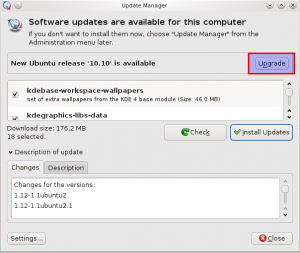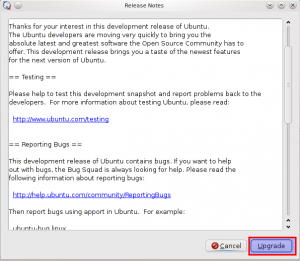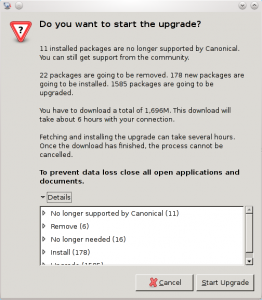Yesterday, the Ubuntu 10.10 “Maverick Meerkat” Beta was released. In an earlier post, we gave the links from where you can download it. In this post, we will tell you how you can upgrade to Ubuntu 10.10 Beta from Ubuntu 10.04.
Yesterday, the Ubuntu 10.10 “Maverick Meerkat” Beta was released. In an earlier post, we gave the links from where you can download it. In this post, we will tell you how you can upgrade to Ubuntu 10.10 Beta from Ubuntu 10.04.
Upgrading is quite easy, but since this Maverick is still a beta, the usual warning – “Do not install it on a production machine. It is meant for testing”.
Now, press ALT+F2 to open the Run dialog and type the following and press Enter:
update-manager -d
The Ubuntu Update Manager should start and it will show that Ubuntu 10.10 is available. Click on Upgrade.
Then you will get the release note. It will also have the warning since this is not yet a stable release. Click on Upgrade and the upgrade will start.
After updating the sources etc. you will need to make a final confirmation to start the upgrade. Once you click on Start Upgrade, there is no turning back. So, if you want to go ahead, click on Start Upgrade and wait.
That is all there is. After a reboot, you will have Ubuntu 10.10 up and running.