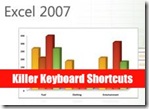 We are starting a new series of articles on Digitizor titled – “Killer Keyboard Shortcuts”. In this series we will bring to you a number of useful keyboard shortcuts for various softwares and tools. This will make you finish your work faster thus you become more productive. To begin with, we will tell you about various important keyboard shortcuts in Microsoft Excel.
We are starting a new series of articles on Digitizor titled – “Killer Keyboard Shortcuts”. In this series we will bring to you a number of useful keyboard shortcuts for various softwares and tools. This will make you finish your work faster thus you become more productive. To begin with, we will tell you about various important keyboard shortcuts in Microsoft Excel.
| To… | Use this shortcut |
|---|---|
| Move right to left, cell by cell | Tab |
| Move up and down, cell by cell | Enter |
| Erase data in current cell | Backspace |
| Return to the beginning of the row | Home |
| Enter the date | Ctrl + ; (semicolon) |
| Enter the time | Ctrl + Shift + : (colon) |
| Start a formula | = (equal sign) |
| Check the spelling of titles or words within the cells | F7 |
| Find out about the style within the cell | ALT + ‘ (apostrophe) |
| Display the Format Cells dialog box | Ctrl + 1 |
| Apply the general number format | Ctrl + Shift + ~ |
| Turn numbers into dollars | Ctrl + Shift + $ |
| Make numbers a percentage | Ctrl + Shift + % |
| Apply a border | Ctrl + Shift + & |
Credits: Liz