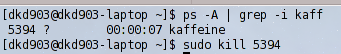How to kill a process in linux without knowing it's process id ?
Advertisement
When various daemons or processes freeze or hang up, they need to be forcefully terminated in order to stop the illegal operation or harm they may be causing to your system. The general procedure to kill or terminate any process on Linux is to first find out it's pid (Process Id) using a grep command on the ps -A command. This will tell us the pid of the process to be killed. Then this pid is passed as a parameter to the kill command to terminate the process.
But this is a very lengthy process involving two steps. A process can be easily terminated in just one single step, using the pkill command. You just need to know the name of the process to be killed. All you have to do is pass this process name as a parameter to the pkill command to kill or terminate your process. Simple enough, eh?
Advertisement