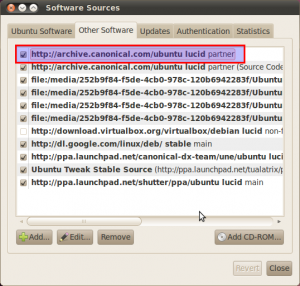![]() Today, Skype has finally been added to the Official Ubuntu Partners Repository early today. This means that you can now install Skype in Ubuntu with just a simple command rather than have to go through a whole lot of steps. (Remember that Skype has been removed from the Medibuntu Repository.)
Today, Skype has finally been added to the Official Ubuntu Partners Repository early today. This means that you can now install Skype in Ubuntu with just a simple command rather than have to go through a whole lot of steps. (Remember that Skype has been removed from the Medibuntu Repository.)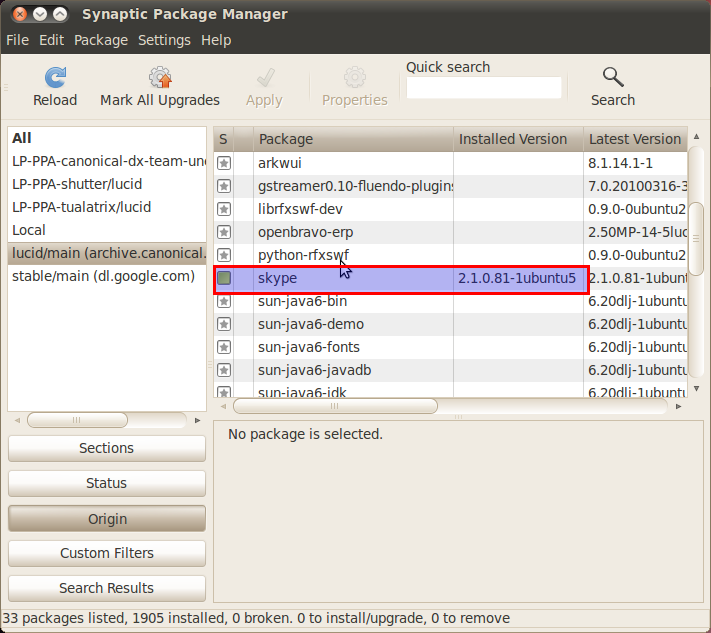
To get it, you have to enable the Partners Repository from the Software Source List. To enable it, go to System -> Administration -> Software Source and go to the Other Software tab. Then check the box next to http://archive.canonical.com/ubuntu lucid partner (for Lucid) and close it.
After the Partners Repository has been added, open the Terminal and update the software list with the command:
sudo apt-get update
Then install Skype with the command:
sudo apt-get install skype
After installation is finished, you will find it under Applications -> Internet.