 rekonq, the KDE web-browser which is going to replace Konqueror in Kubuntu 10.10, has just got its first stable release as rekonq 0.5. Right now, it is available only as a source and binaries are not yet available. If you want to install rekonq 0.5 in Kubuntu, we will explain how you can do it from the source in this post.
rekonq, the KDE web-browser which is going to replace Konqueror in Kubuntu 10.10, has just got its first stable release as rekonq 0.5. Right now, it is available only as a source and binaries are not yet available. If you want to install rekonq 0.5 in Kubuntu, we will explain how you can do it from the source in this post.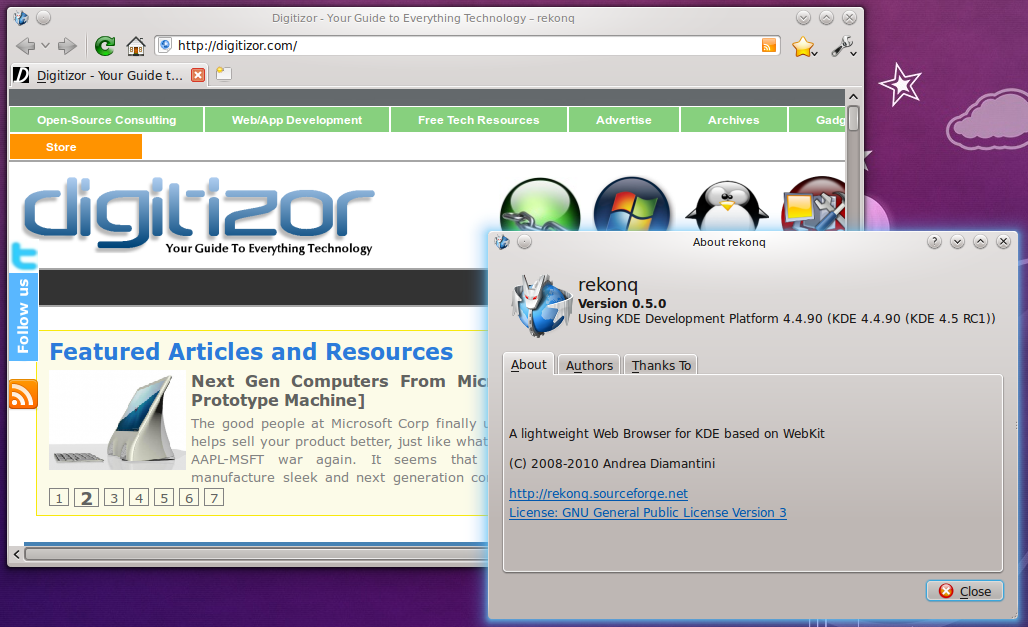
To install install rekonq 0.5, simply follow these steps:
Note: You need to have atleast KDE 4.4.0.
Open the terminal.
Then execute the commands as given below:
$ cd ~
$ wget http://downloads.sourceforge.net/project/rekonq/0.5.0/0.5.0/rekonq-0.5.0.tar.bz2?use_mirror=space&15569860
$ sudo apt-get sudo apt-get install build-essential kdelibs5-dev libgtk2.0-dev
$ tar -xvjf rekonq-0.05.tar.bz2
$ cd rekonq-0.50
$ mkdir build
$ cmake -DCMAKE_INSTALL_PREFIX=`kde4-config --prefix` ..
$ make
$ sudo make install
There you go, rekonq 0.5 is now installed. If you encounter any problem, let us know.