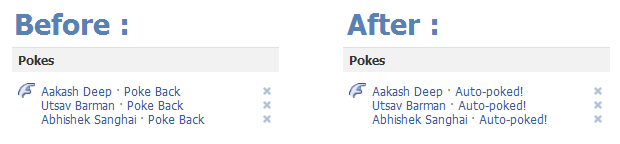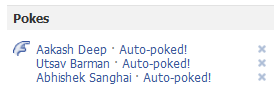
Tired of logging into Facebook, only to be greeted by a million ‘pokes’ from random people? And then you go on to spending the next few minutes of your life, pulling your hair out and poking them back only to let them kow how much you actually ‘care’ about them. Dying to put an end to your misery? Follow these simple steps :
- Download Firefox (if you don’t have it already)
- Install the Greasemonkey extension for Firefox (skip, if you already have it installed)
- Install the Auto-Poke Script
- Restart Firefox
And the next time you login to Facebook, this is what you’ll see :
Be aware that this might(/will) take out the non-existent ‘fun’ in the ‘Poke-Wars’. So, install it at your own will. Once installed, you can always disable it using the Add-ons Manager in Mozilla. Happy Poking! 🙂