Earlier, we had shown you how to make desktop apps using an addon called Prism in Mozilla Firefox. But this feature comes by default in Google Chrome. In this article we tell you how to convert your favourite websites into desktop apps using Google Chrome. Just follow these steps: 1) Open your favourite website in Google Chrome Browser.
2) Click on the Control Current Page Button, next to the address bar. From the drop down menu, select the Create Application Shortcuts… option. And, there you go. You’ve just made yourself a Desktop app for your most visited, favourite website.
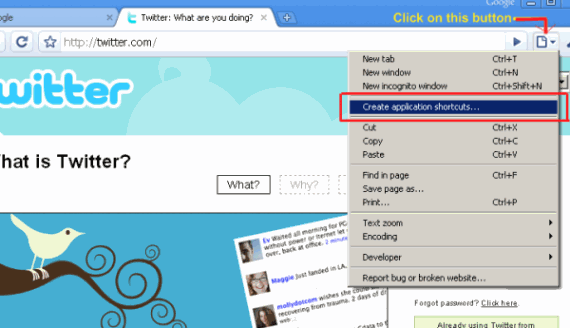
Related:Convert your favourite websites into desktop apps with Prism