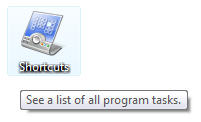 Keyboard Shortcuts are always welcome in everything that is related to computers. Shortcuts help us become more productive and do our work fast! In this article we will tell you a simple trick using which you can unlock over 250 hidden mouse shortcuts on your Windows PCs. This works on both Windows Vista and the Windows 7.
Keyboard Shortcuts are always welcome in everything that is related to computers. Shortcuts help us become more productive and do our work fast! In this article we will tell you a simple trick using which you can unlock over 250 hidden mouse shortcuts on your Windows PCs. This works on both Windows Vista and the Windows 7.
Create A new folder on your desktop and name it: Shortcuts.{ED7BA470-8E54-465E-825C-99712043E01C}
The new folder that gets created is actually a System Folder that contains links to some 245 areas of your Windows Operating System. This works on both Windows 7 and Windows Vista. You can check a screenshot here:
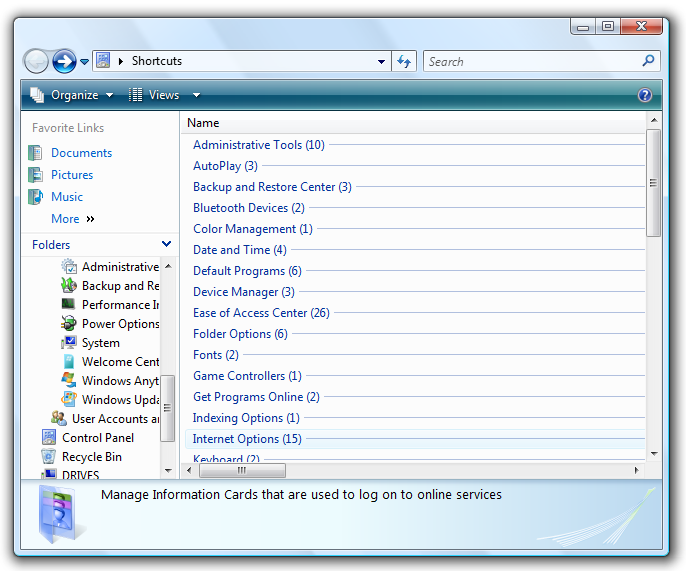
In case you still want more shortcuts, you can go on creating folders and naming them as listed under. This list comes from Richard Smith a Senior Consultant with Microsoft Services, UK:
LOCATION.{00C6D95F-329C-409a-81D7-C46C66EA7F33}
BIOMETRIC.{0142e4d0-fb7a-11dc-ba4a-000ffe7ab428}
POWER.{025A5937-A6BE-4686-A844-36FE4BEC8B6D}
NOTIFICATION.{05d7b0f4-2121-4eff-bf6b-ed3f69b894d9}
CREDENTIALS.{1206F5F1-0569-412C-8FEC-3204630DFB70}
NETWORKAPPS.{15eae92e-f17a-4431-9f28-805e482dafd4}
DEFAULTS.{17cd9488-1228-4b2f-88ce-4298e93e0966}
ASSEMBLIES.{1D2680C9-0E2A-469d-B787-065558BC7D43}
WIRELESS.{1FA9085F-25A2-489B-85D4-86326EEDCD87}
NETWORK.{208D2C60-3AEA-1069-A2D7-08002B30309D}
DRIVES.{20D04FE0-3AEA-1069-A2D8-08002B30309D}
PRINTERS.{2227A280-3AEA-1069-A2DE-08002B30309D}
REMOTE.{241D7C96-F8BF-4F85-B01F-E2B043341A4B}
FIREWALL.{4026492F-2F69-46B8-B9BF-5654FC07E423}
PERFORMANCE.{78F3955E-3B90-4184-BD14-5397C15F1EFC}
P.S.: The feature has been christened “GodMode” by many bloggers but actually this neat feature is intended to give developers quick access to areas of the operating system at Microsoft.