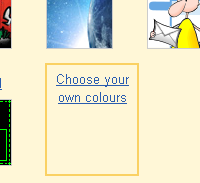The GMail team has now introduced custom themes for the GMail interface, so in case you are bored with the limited number of themes that GMail provides for your inbox, you could now probably try your artistic skills to make your own GMail theme and show it to others. To make your own theme you need to goto the settings menu by clicking on the Settings link in the upper right hand corner of your screen and then selecting the Themes tab.
Now look for the “Choose your own colors” option at the bottom of the page. You’ll be able to select colors for everything from the background of your inbox to link text. You can select colours upto each and every detail.You may like to check this screenshot above to check out what we have made for our custom theme. If you want to decorate your keyboard based on a deafult GMail like theme then you should read this