There have been a lot of feed reader applications on the Android Market but it was lacking the Google Reader app. However, the Google Reader Team has now finally released the Official Google Reader App for Android devices.
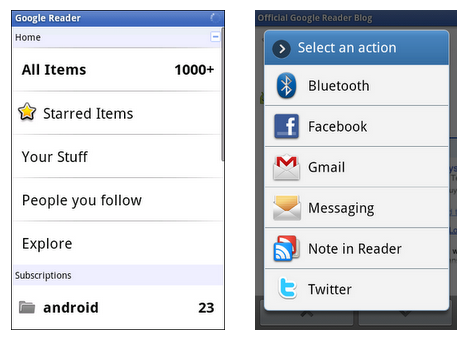
Google reader for Android has all the basic features such as unread counts, friends, sharing, liking, and starring. It also has some more interesting features:
- Multiple accounts support
- Synced preferences for a better feed reading on desktop and mobile
- Full subscription features (subscribe and search from your phone)
- Search for feeds on your Phone
Download Google Reader on your Android Phone
In order to download the Google Reader app for your android phone, just point the phone’s camera to this QR code using the Barcode scanner application:
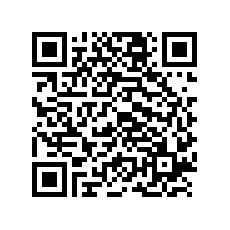
The QR code above points to the following link which will open only on your Android phone’s market browser:
http://market.android.com/details?id=com.google.android.apps.reader
Other features or rather easter eggs in the app are listed as below:
- Navigate through feeds by using your phone’s volume keys for next and previous. You need to enable this in settings first.
- If you Long-press on a folder or subscription, it brings up a contextual menu that lets you rename, unsubscribe or change folders.
- You can use the “send” feature to share news with your friends by tapping on a feed item.
There has been some reactions about the app that it does not have an offline mode.
via Google Reader Blog