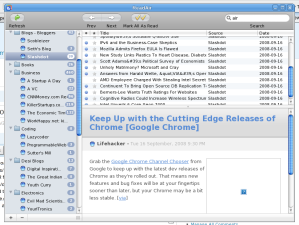Thanks to Adobe AIR and FOSS protagonists. And in them, we trust. Well, we finally have a desktop client for the Google Reader. All you need to do is get the Adobe AIR environment installed on your system and grab the AIR application called ReadAir, Bingo!! In Seconds, you will be accessing your feeds on the client.
Windows (and Mac) Users may Download the Adobe AIR Environment from this page: http://labs.adobe.com/downloads/air.html. Linux Users may download Adobe AIR from http://labs.adobe.com/downloads/air_linux.html (Yes, Adobe has released for AIR for Linux platforms too). All done, now you need to get the AIR app called ReadAir from http://code.google.com/p/readair/. and Install it.
You`ll find below a screenshot of the ReadAir Google Reader Client (on a linux desktop):