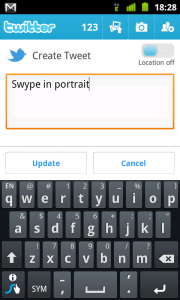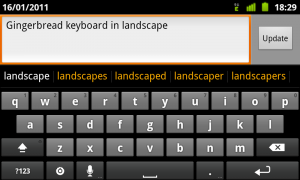Swype is a fantastic keyboard for Android and it has been my primary keyboard for a long time. Android 2.3 Gingerbread also came with a fantastic keyboard and the keyboard was extracted and made available for all the other Android phones out there.
Swype is a fantastic keyboard for Android and it has been my primary keyboard for a long time. Android 2.3 Gingerbread also came with a fantastic keyboard and the keyboard was extracted and made available for all the other Android phones out there.
However the thing was that I feel that Swype is better when using the phone in the portrait mode but the Gingerbread keyboard is better in the landscape mode. Tough decision on which one to use right?
Luckily, I am not the only one who had this problem and wanted different keyboards according to the orientation of the device. ne0fhyk from the XDA-Developers forum has developed an app to do just that.
To use this app, however, you will need a rooted phone. If your phone is not rooted, root it first and if it is already rooted, go to the thread in XDA-Developers forum and download the file KMLauncher.1.1.apk. Now transfer the apk file to your phone and install it from there. You will be asked for root privilege, grant it.
If, like me, the above method did not work for you, go to the same thread and download the file called KeyboardManager.1.1.apk and transfer it to your phone. Now, you will need a file explorer which can access thr root files. I suggest either Root Explorer (Paid) or EStrongs File Manager (Free). With the file explorer transfer Keyboardmanager.1.1.apk to /system/app/. You need to enable Root Explorer from settings if you are using EStrongs File Manager. After transferring the app, change the permission to allow Read & Write for User, Read for Group and Others.
Now that the app has been installed, you will find it as Keyboard Manager in your launcher. Start it and pick whichever keyboard you want in portrait and landscape mode.
If you encounter any bug, let the developer know in the thread.