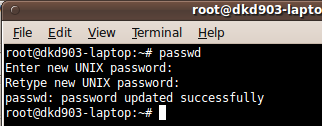There has been a change in the way you used setup your Root account to login to it via the Gnome startup manager when your computer boots up, in Ubuntu Karmic. In this we will tell you how to enable root login at startup in Ubuntu Karmic 9.10.
There has been a change in the way you used setup your Root account to login to it via the Gnome startup manager when your computer boots up, in Ubuntu Karmic. In this we will tell you how to enable root login at startup in Ubuntu Karmic 9.10.
Step 1: Log into your normal user account and then issue the following command in a terminal to get access to a root shell:
sudo -i
Step 2: Now change your root password using the following command. You might also like to check the screenshot below.
passwd