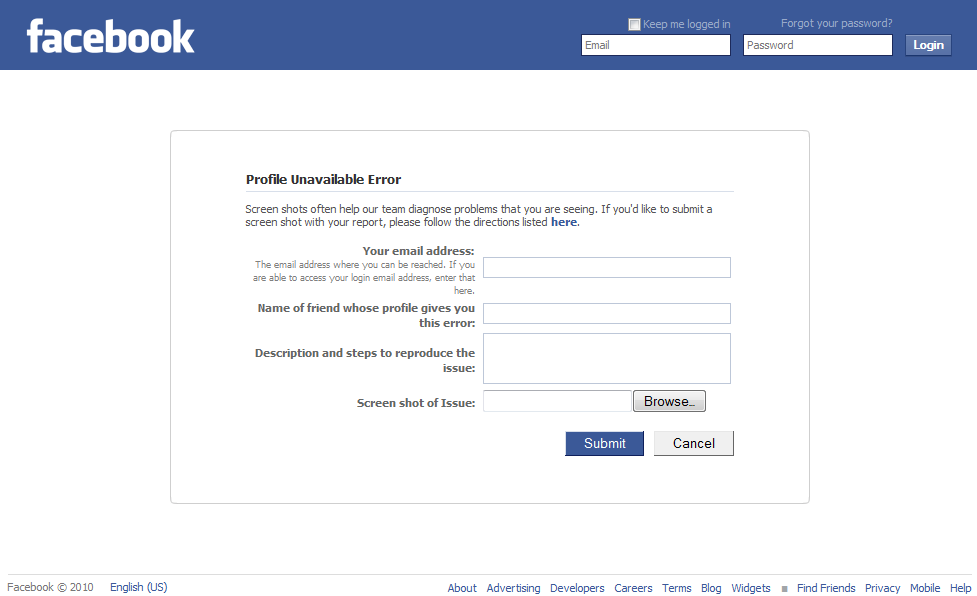Recently I was trying to post a link on Facebook and to my horror I found that I was automatically logged out. And after that, repeated attempts to login went in vain. I got an error message saying Facebook profile temporarily unavailable which looked something similar to this:
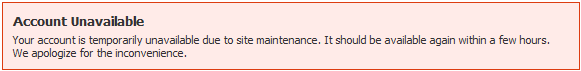
First I thought my account was hacked. But this was not the case. In this article we will tell you what all you should do when you get such an error in Facebook.
- First and foremost, do not panic as your account is not hacked and this is a temporary issue with Facebook’s servers.
- Second, file a complaint with facebook on this link: http://www.facebook.com/help/contact.php?show_form=profile_unavailable. You will be required to enter your details like email address that is associated with your account and also upload a screenshot of the error. The Error Reporting page looks something like this:
- After this you will receive an email shortly from Facebook. You should now be able to log-in to your facebook account.