
This week Facebook rolled out an update to its commenting system. They have removed the Comment button and now, instead of clicking on that button users have to press the Enter key to submit the comment.
To protect against accidentally pressing the Enter key, Facebook has also added a feature which allows users to edit their comments in case of an accidental key press. So, in case you accidentally pressed the Enter key and want to edit your comment, here is what you have to do:
1. Bring your cursor over your comment.
2. An “x” will appear at the top right corner. Click on that.

3. Now, your comment will turn into a text box.
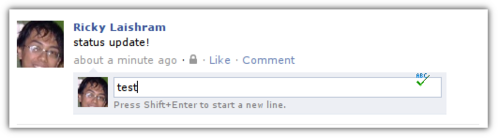
4. Edit it and press the Enter key to save it.
However, there are certain cases where you will not be able to edit your comments:
1. If the comment you want to edit crossed the allowed window for editing. We are not exactly sure how long the window is, but my unscientific tests points to around 10-15 seconds. That should be more than enough time to click the “x” if you accidentally pressed Enter.
2. If someone has left a comment after your comment, you will not be allowed to edit your comment.
Another thing to remember is that if you edit a comment, email notifications will be sent out for both the original as well as the new edited comment.
[via: Switched]