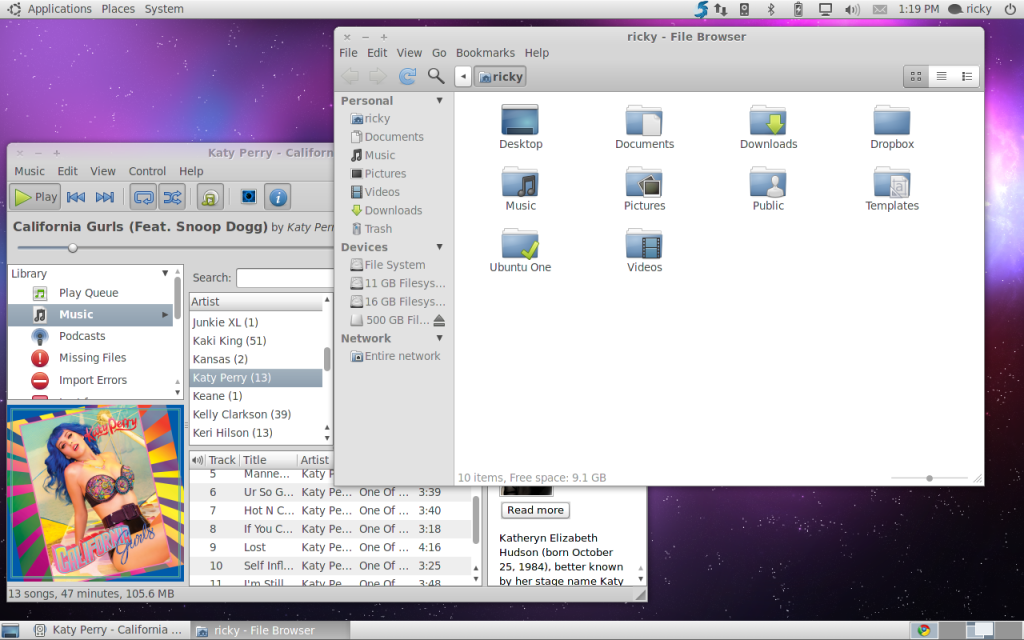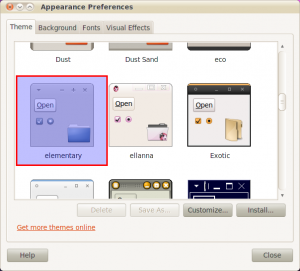We all like to have a fresh theme every now and then. Earlier, we have introduced the Bisigi Themes. Here we bring to you the Elementary theme. The Elementary is one of the more popular themes for Ubuntu – and for good reason – it looks amazing.
But before we start, here is what you are getting:
Here is how you can install it in Ubuntu.
Open the terminal and execute the following commands:
$ sudo add-apt-repository ppa:elementaryart/ppa
$ sudo add-apt-repository ppa:am-monkeyd/nautilus-elementary-ppa
$ sudo apt-get update
$ sudo apt-get install elementary-theme elementary-icon-theme elementary-wallpapers
$ sudo apt-get upgrade
After that open Appearances (System -> Appearances).
Go to the tab Themes and click on Elementary. Choose the new Wallpapers from the tab Background if you want. Then close it.
You will see the new theme now, but to see the changes in Nautilus, login again.