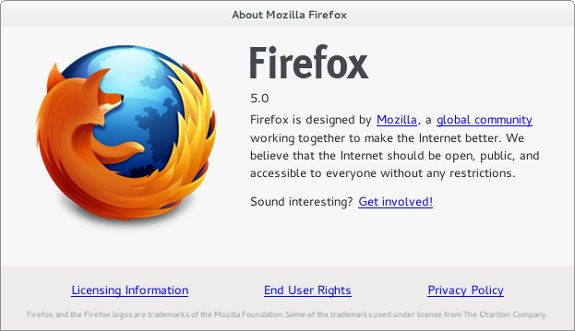
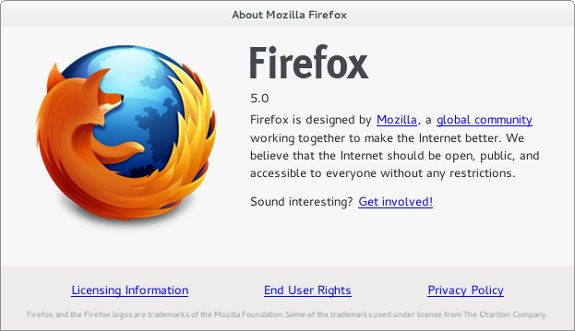
Firefox 5 was released very recently with some performance related improvements and a few new features. It is not yet available in the official Fedora 15 repository and right now it is not clear if it will be availeble. However, if you are willing to install it from a third party repository, you can get it now.
Before you proceed, please note that the method describe here will install Firefox 5 parellel to Firefox 4 – that means you can have both installed. However, you can run only one of them at a time.
To install Firefox 5 in Fedora 15, open the terminal and execute the folowing commands:
$ su -c ‘wget -P /etc/yum.repos.d/ http://repos.fedorapeople.org/repos/spot/firefox5/fedora-firefox5.repo’
$ su -c ‘yum install firefox5’
That is all you have to do. After this, you should have Firefox 5 installed. Here is a screenshot of Firefox 5 running in Fedora 15:
