
 When you create a new Page on Facebook, you are given with an unique URL for the Page which you can share with your friends or mention on promotional material for your venture, fan page. For eg, the unique URL for our official fanpage is:
When you create a new Page on Facebook, you are given with an unique URL for the Page which you can share with your friends or mention on promotional material for your venture, fan page. For eg, the unique URL for our official fanpage is:
facebook.com/pages/digitizor/122956683819 (Long URL)
However, the page at the above mentioned URL can also be accessed at:
facebook.com/digitizor (Username / Short URL)
The above version of the Long URL of our fan page can be termed as an Username for the fan page or in simple terms, just a short URL.
Benefits of having a Short URL for your Facebook Fan page
- Short URLs are easy to remember, in case own more than three or four fan pages on Facebook.
- Short URLs make it easy for your fans to remember the Facebook URL of your page.
- Short URLs for your Facebook fan page is like a passport for your Product’s Fan page on Facebook.
How to get a Short URL / Username For Your Facebook Fan Page
Step 1: You can choose a Short URL or an username for your Facebook Fan Page only after your page has 25 fans. In order to choose an Username (Short URL), visit this page when you are logged into Facebook:
http://www.facebook.com/username
You will be shown with the list of fan pages that you own. Now select the Fan Page from the drop down for which you want a short URL or an Username. Check this screenshot.
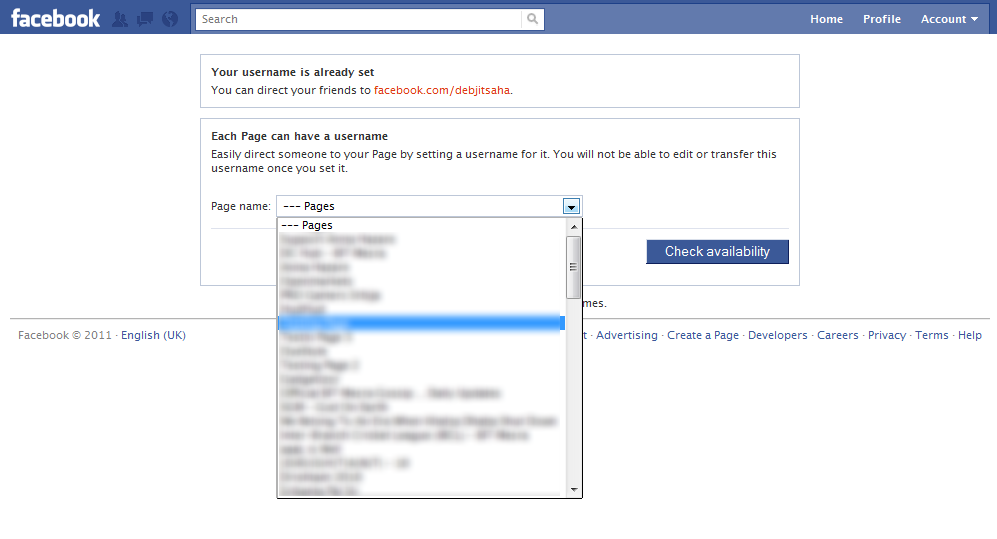
Step 2: Now enter your desired username for your Facebook page and click on check availability. Here is a screenshot to help you.
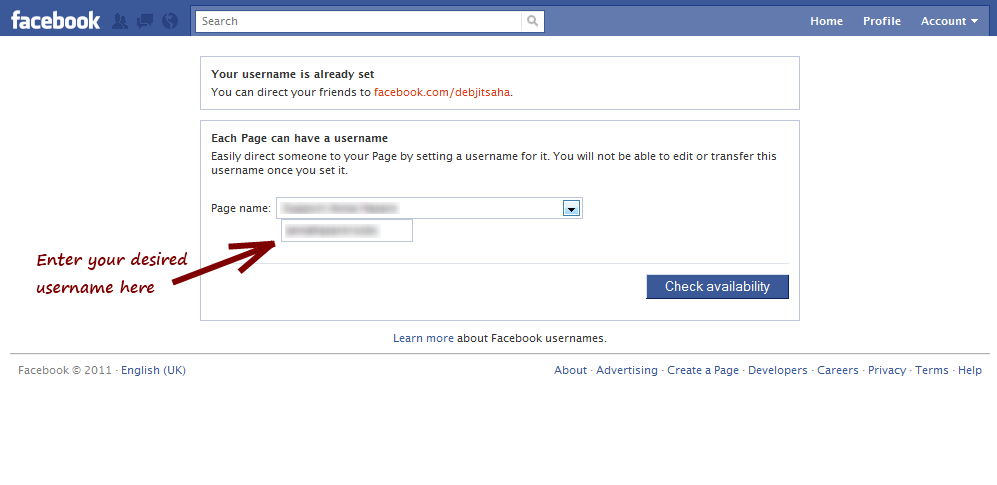
Step 3: If the username you entered is available, then you are shown a dialog box that asks you to confirm it and from now on you can access you ppage at the desired short URL and share this with your friends. Check this screenshot below:
